

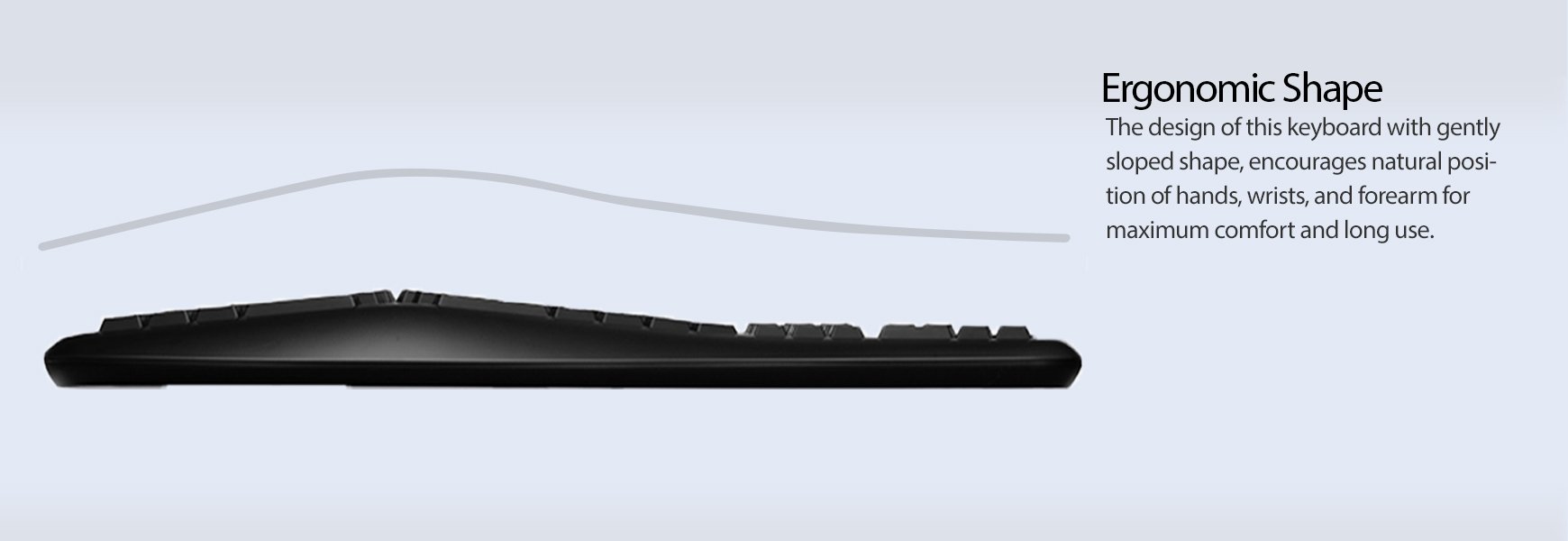






Tru-Form 150 3-Color Illuminated USB Ergonomic Keyboard AKB-150EB
| Brand | Adesso |
| Series | AKB-150EB |
| Item model number | AKB-150EB |
| Hardware Platform | PC, Linux |
| Operating System | Windows XP |
| Item Weight | 2.75 pounds |
| Product Dimensions | 20.5 x 9.3 x 1.5 inches |
| Item Dimensions LxWxH | 20.5 x 9.3 x 1.5 inches |
| Color | red |
| Power Source | Corded Electric |
| Manufacturer | Adesso |
| ASIN | B00N99LPC6 |
| Is Discontinued By Manufacturer | No |
| Date First Available | September 2, 2014 |
W**N
Often doesn't recognise key presses. Some keys are poorly placed.
I really wanted this keyboard to be THE ONE. I tried to make it work, but I decided I had to return it.I've been in the market for a good ergonomic keyboard ever since 2017 when I (finally) upgraded to Windows 10 and found that my beloved Microsoft Natural Keyboard Pro which I had toted from machine to machine since 1999 was just no longer supported. I've tried several ergonomic keyboards in the years since. None have been great. In the past 6 months (perhaps as my aged eyes have deteriorated), I've found myself wanting a backlit external keyboard. I like how keyboards built into laptops have backlit keys. I wanted an external ergonomic keyboard with the same feature. Oddly, these are very hard to find.So I was very excited when I came across the Adesso Tru-Form 150 on Amazon last summer. I added this to my wish list. The kids decided to get this for me for Christmas. So even though it was purchased in November, I didn't get to try it until late December.The biggest problem is that many keystrokes get ignored as you type. The keys aren't broken. If you stop and just press each key slowly, the characters appear. But once you type at a normal typing speed, keypresses get ignored. I type at a fairly average speed (50-60 words per minute) and I'm pretty heavy handed when typing, so I think most people would have the same problem.There were a few smaller problems too. I noticed letters were transposed far more frequently than would occur when I typed on other keyboards. Also, there is no gap between the Ins/Home/PgUp keys and the PrtScn/ScrLk/Pause keys. I'm used to reaching for the Home key by finding it on the top middle of that array. I tried to teach myself to find the middle key in a 3-by-3 array, but I kept hitting Scroll Lock instead. Next, the wide gap between the two space bars was not good for me. I kept hitting the gap in between. Finally, one last gripe had to do with the backlighting. The keyboard supports three colours of backlighting. There is a special key to use to cycle from green to blue to red. When I first got the keyboard, I decided I liked the blue. But every time you restart the computer, the keyboard goes back to green. Again, not a big deal, I ended up just leaving it on green. But why even offer a choice if it always resets?After noticing the problem with the ignored keypresses, I went back to the Amazon product page. I noticed several new reviews had been posted since I had added the product to my wish list. Other users complained of the same problem, so I knew this wasn't unique to me. I tried for several days to get used to it. But I was wasting so much time correcting typing mistakes due to the keyboard. I had to send it back.I got lucky. I was looking through Amazon to see if there were any other backlit ergonomic keyboards available. I found the Perixx PERIBOARD-312 Ergonomic Backlit Keyboard in stock. I had seen this listed before, but it is usually listed as unavailable. This keyboard seems widely available on the Amazon USA site, but it comes and goes in terms of availability on Amazon UK. I received the Perixx recently, and so far it seems to be working fine. I will post a full review of that keyboard on the relevant product page on Amazon UK. But I can see it is once again currently listed as unavailable.Please take a second to click "Helpful" if this indeed helped you. Thanks!
A**N
Key presses are a nightmare
I bought this because it was ergonmic and it lit up. It definitely is bought.Problem is I found it almost impossible to type on. I had to beat the keys to be sure they would work. If I typed anyway fast it would miss keys, especially if you had to hit a key twice. Got to the point where I was as slow as 1 finger typing, otherwise I was typing crap to other people. Also I bought this through amazon.co.uk so I assumed it would have an english keyboard but instead it was American. That was a pain but is my own fault for not checking. I reverted back to old microsoft non-lightup ergo keyboard. At least I can type a speed again
R**N
Decent design and features let down by cheap & inconsistent keys
Whilst on the hunt for a backlit ergonomic keyboard (something of a unicorn) I came across this, and after a few months of lockdown decided to take a chance as it was fairly cheap. At first glance all apperared promising, but as soon as I started typing I was missing a lot of characters. Considering I wasn't used to an ergonomic, angled keyboard layout and thinking perhaps it was partly me, I gave it a few weeks. But whilst I adapted fine, the keys are simply inconsistent between key pressure/angle neededed to actuate, with a number (including spacebar) requiring far more force and a central press to register that leads to many unregistered strokes and wasted time. So after another month of trying I gave up on it, I had time I might try to tinker with but you shouldn't have to do that with a brand new item. Maybe I got a lemon, but I would advise saving your money, and look at other options.
H**N
Gentle light and no more wrong keys and no more wrist ache
Absolutely perfect! I am thrilled with this keyboard you don't realise just how much you appreciate glancing down and seeing the right keys in a dim room until you get this. Also, the angle of the keys is such a relief for my hands! Thank you
Trustpilot
2 months ago
2 months ago