


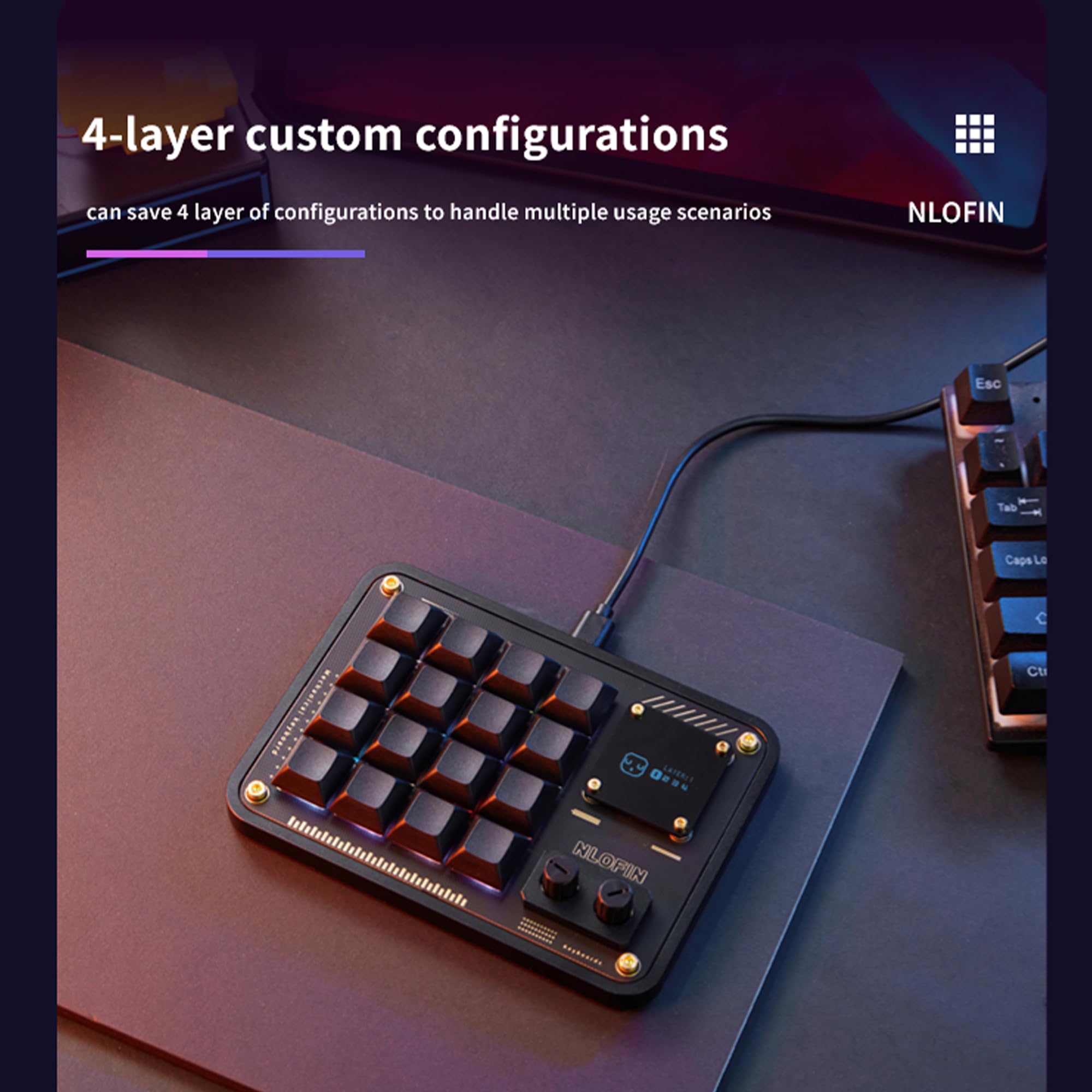
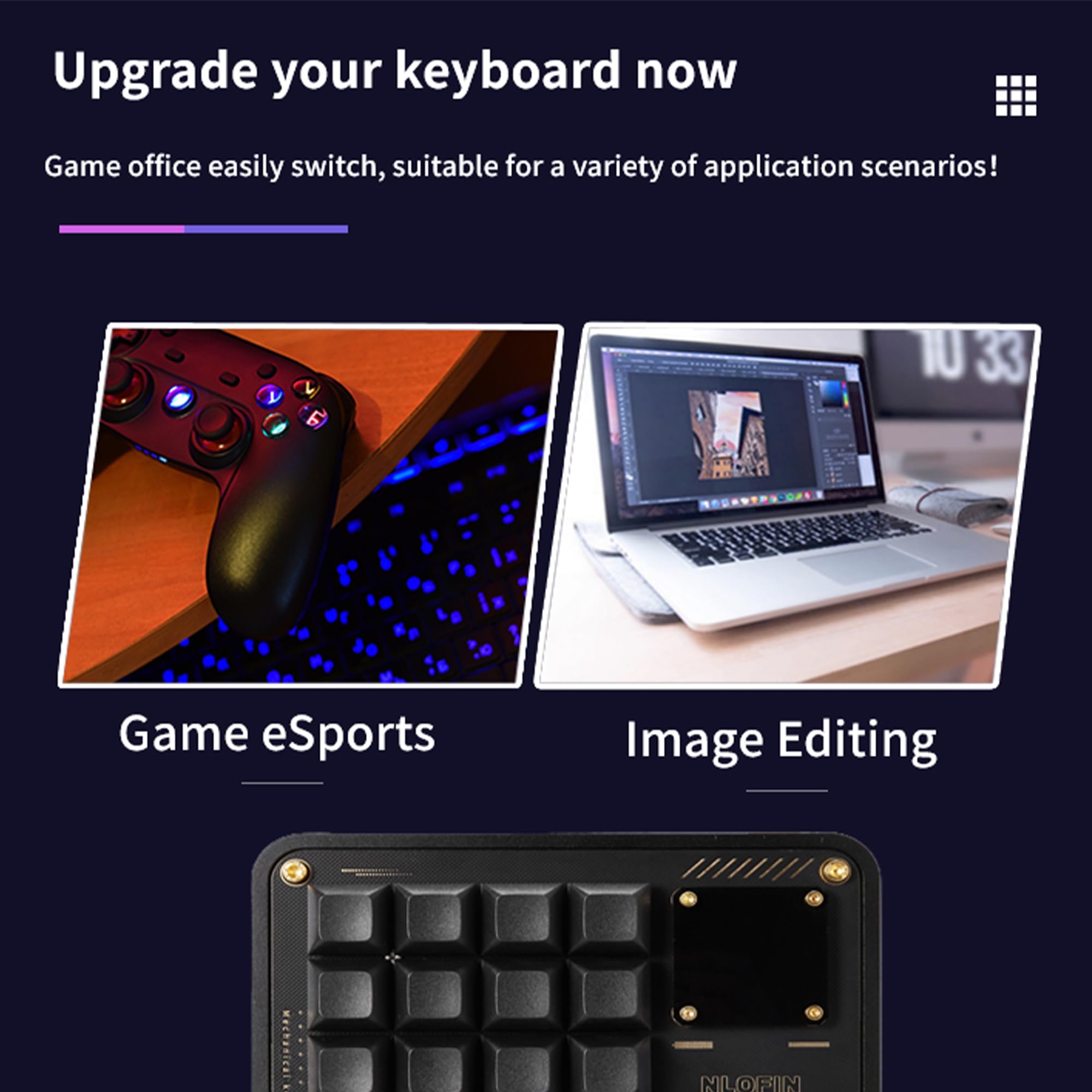
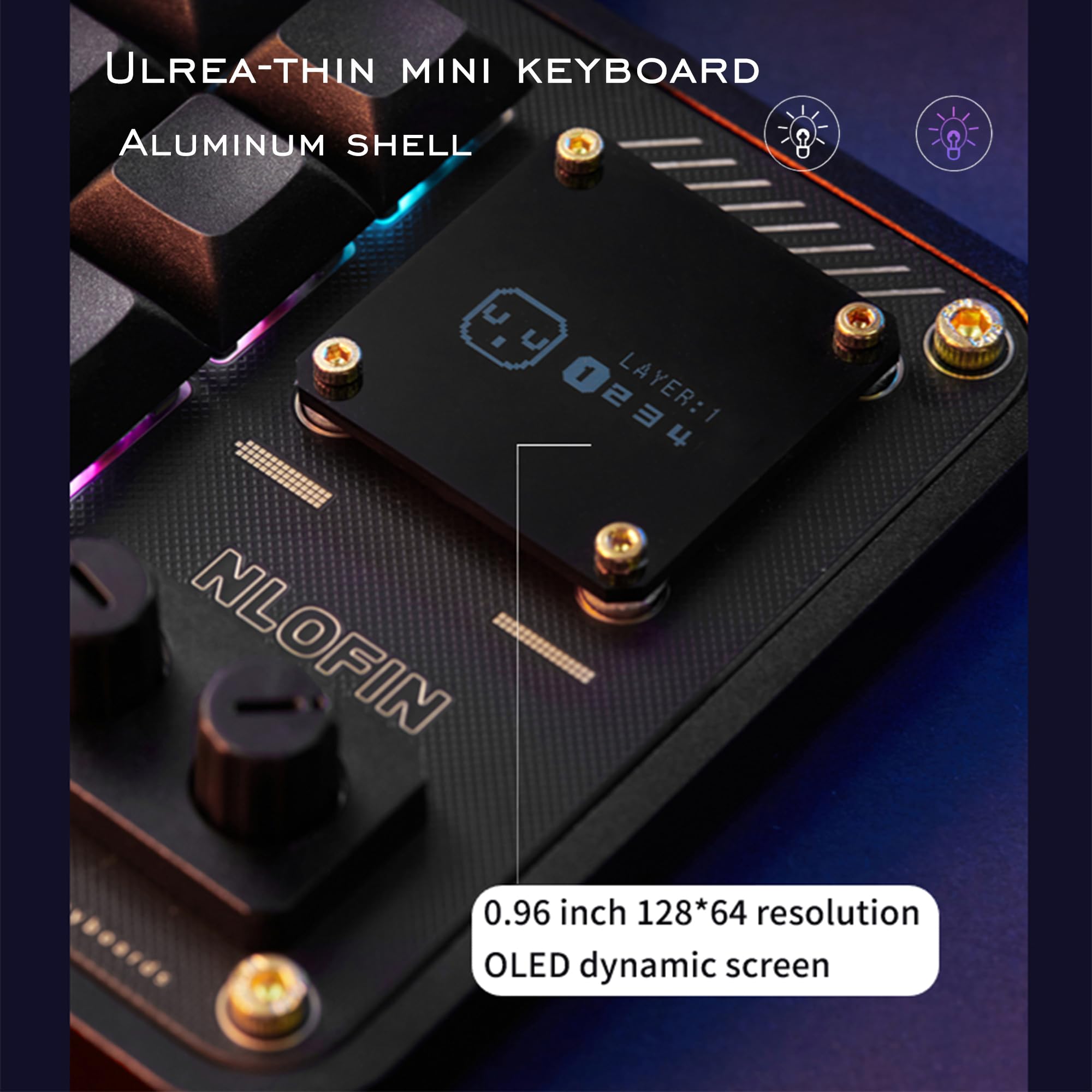
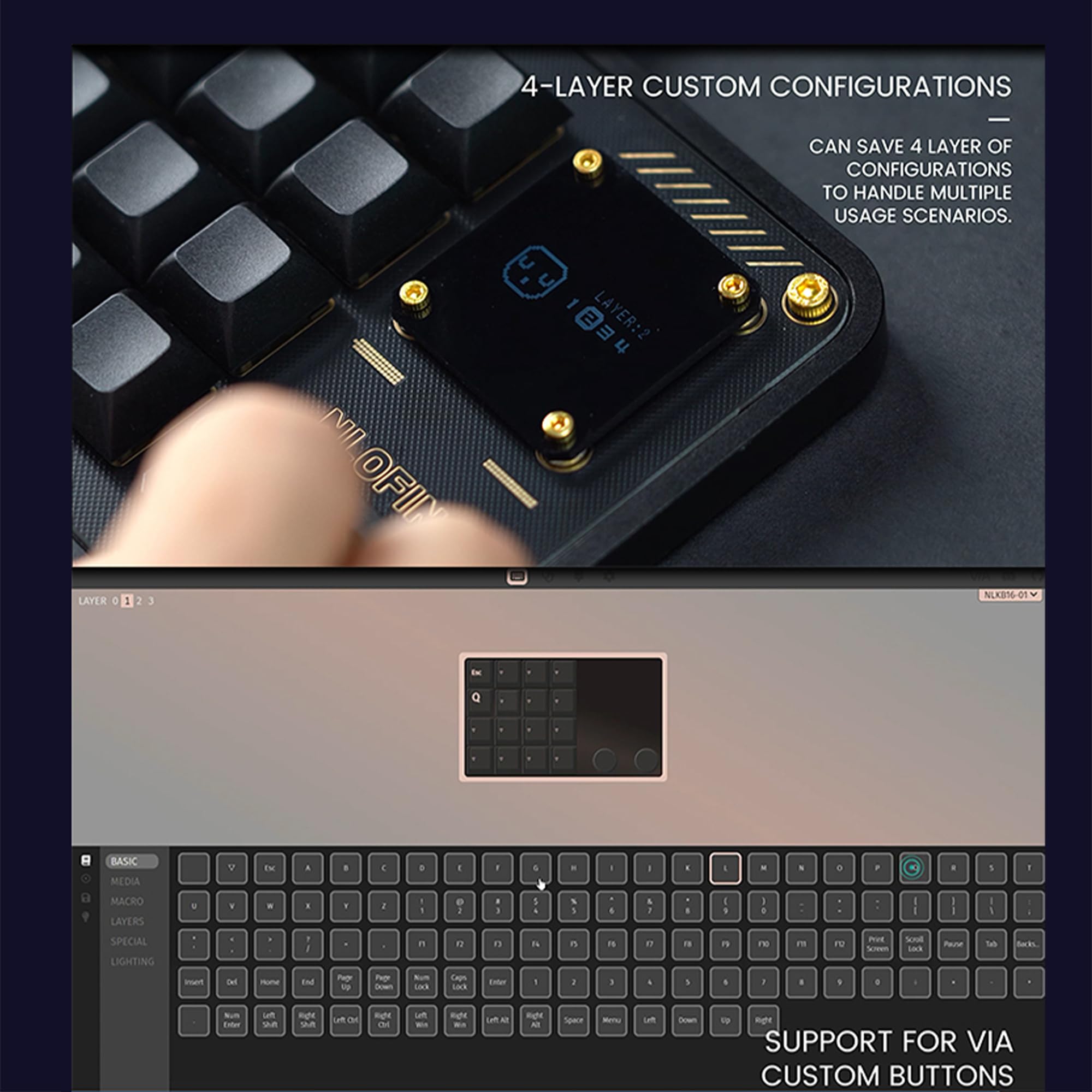
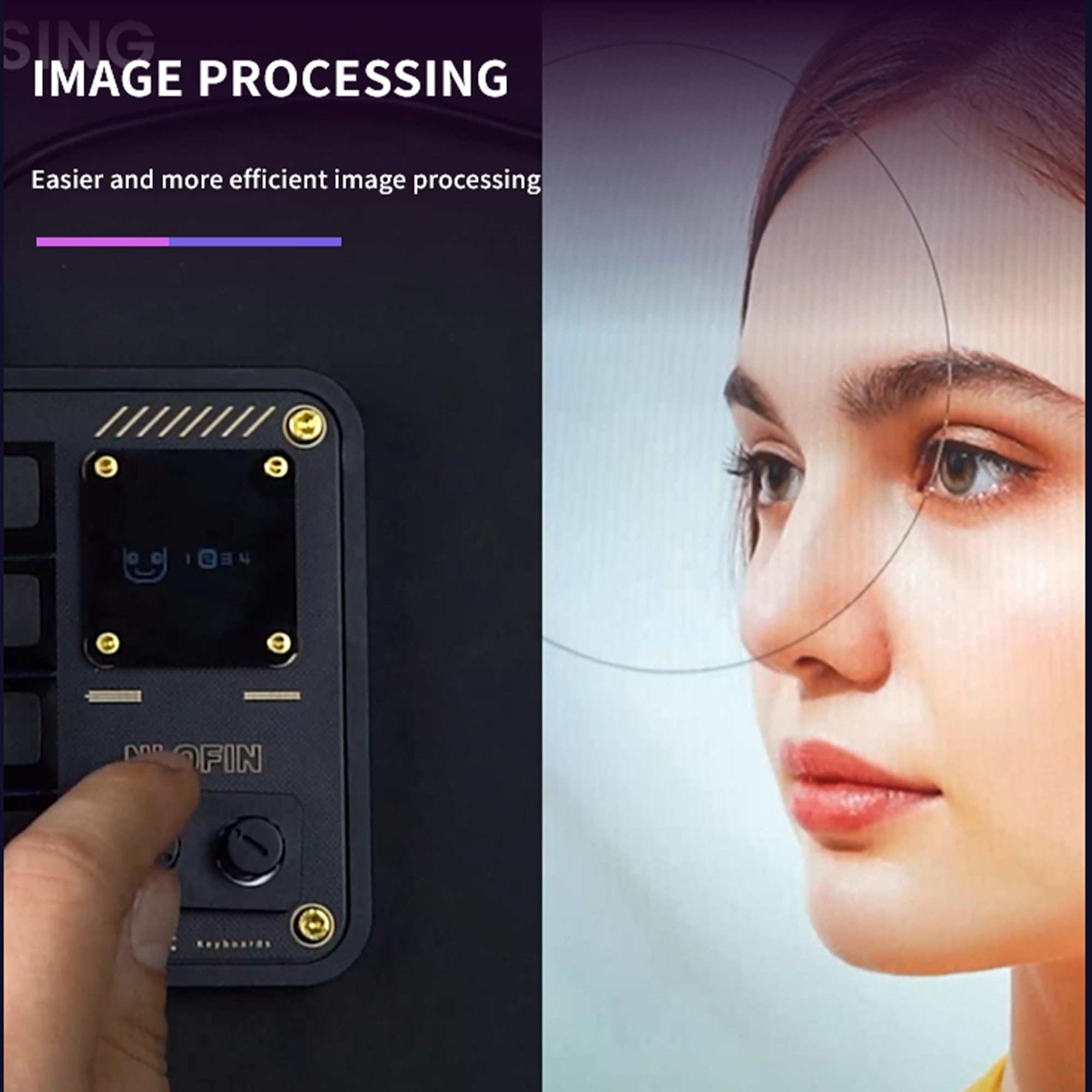

✨ Elevate Your Typing Game with Style!
The Double Knob Custom Macro Pad is a versatile 16-key programmable mini keyboard designed for professionals and creatives alike. With its sleek aluminum design, customizable configurations, and vibrant RGB lighting, this keyboard enhances productivity while adding a touch of flair to your workspace. Its hot-swappable technology ensures easy key replacement, making it a perfect fit for gamers, designers, and anyone seeking a tailored typing experience.
M**H
Well-Built & Easy To Configure
The NLOFIN Double Knob Custom Macro Pad Programmable Designer Mini Keyboard 16 Keys with Screen is an excellent, customizable, pad that does not require any sketchy software installation and performs admirably for its task.Surprisingly, the product comes with absolutely no instructions or user guide, none. Instead, one must navigate to the Amazon product videos under the listing, and watch a setup video in order to find the extremely long, encoded file URL that contains paths to the VIA JSON files required for configuration that must be typed manually, again because it's a video. Unfortunately, amazon review policy disallows the inclusion of hyperlinks in reviews, so I can't simply supply the link here. Hopefully the seller updates their listing to include an easy to click link to the required configuration files.Once one has the configuration JSON files, using the VIA web app is simple to allow the device to be reconfigured. The JSON file will reconfigure VIA to reflect the actual button layout of the keyboard (see review images). One can then simply reassign keys or set macros through the VIA app, which can be a bit confusing at first but is easy enough to use once one gets used to it.The pad was plug and play on my M3 Mac, and immediately brought up the apple keyboard configuration pop-up. Interestingly the default configuration included the ability to switch layers which were visible on the OLED display.The keys feel nice under the finger and have a decent click, but without being too clicky. I would have preferred that they keycaps included some manner of removable cover that one can insert a paper graphic under. As it stands, once the 16 buttons are configured, one must remember precisely what each button does with no visual cue which can be confusing.The two rotating knobs feel a bit flimsy and out of place considering the solid build of the rest of the pad. While they still work for me, I get a general impression that they will be the first components to wear out or stop functioning down the road.To date, I have not figured out a way to customize the included OLED screen. Out of the box it simply shows what layer is currently being used, which could have just as easily been done with 4 simple LED lights that won't burn out or have OED burn-in vs. an arguably useless graphical display. If there was a simple way to send data to the display, it would be useful.Overall, I was impressed with how easy it is to remap the buttons and especially that an open platform such as VIA is used vs. requiring the installation of sketchy software. The device works without any software installation and does exactly what one would purchase such a pad for.
A**L
Using on the Mac. Looks and works great. It should come with directions
This is a very stylish macro pad. It looks absolutely amazing. I love it. You have 16 keys and two dials. The dials are also buttons.There are no directions in the box, which is a huge con because I had no idea how to set this up initially. One layer on the pad works right out of the box, but you'll need to do some setup to customize any of the four layers. I came back to the Amazon page and realized that the manufacturer included videos here on Amazon that explain how to use the Via app and where to download the 16-key configuration file. They really need to include directions in the box.Once you figure out how to set up the macro pad, it works great. I set up some macros and some shortcuts for video editing. I imagine this would also be good for gaming and for people using 10-keyless keyboards.I thought it might also be possible to this pad up sort of like a Logitech Steam Deck, and you sort of can, but it's not even close to as easy as the Steam Deck is to use. If you're buying one of these for that purpose, you're better off getting a Steam Deck. But to get your most-used keys close together on a pad, this is great and can really speed up your productivity.
J**E
Great keyboard with some catches if you use MacOS (Apple)
Pros:- Offers Customization: Allows you to use low profile switches (hot swapable), really helps keep the experience close to an existing keyboard you may use.- Top-Notch Build Quality: The keyboard is built like a tank, with a sturdy aluminum frame that feels premium and durable. It's designed to withstand heavy use and is built to last.- Sleek and Minimalist Design: The design is sleek and minimalist, with clean lines and no unnecessary frills. It looks great on any desk and won't clash with your setup.- Customizable RGB Lighting: The RGB lighting is fully customizable, allowing you to create your own unique lighting effects or choose from a variety of presets. It adds a fun and stylish element to your workspace.- Easy to Customize and Program (on windows): With intuitive software, programming macros and remapping keys is a breeze. You can tailor the keyboard to suit your specific needs and workflow, boosting productivity.- Responsive and Accurate: The keyboard is highly responsive, with no input lag or ghosting issues. Every keystroke is registered accurately, ensuring a seamless typing/shortcut/macro experience.Cons:- Pricey: While the quality justifies the cost, this keyboard may be out of reach for budget-conscious buyers.- Steep Learning Curve for Customization: For those new to custom keyboards, the level of customization may be overwhelming at first. It takes some time to fully explore and understand all the options available. It will require the VIA website or the VIA app which you can only find on GitHub.- Documentation: There is no documentation included at all. The only thing you will find a link to a google drive (you will need to manually type it in). In there is a windows exe to run and a few files explain what it does.Overall, this is a very nice shortcut keyboard if you use windows. I really wish they would state this is windows only and it doesn't support MacOS. Would have been nice to know up front. It is solid and seems great, I just can't give it the full 5 stars until they correct the Cons listed above.
Trustpilot
1 day ago
5 days ago