




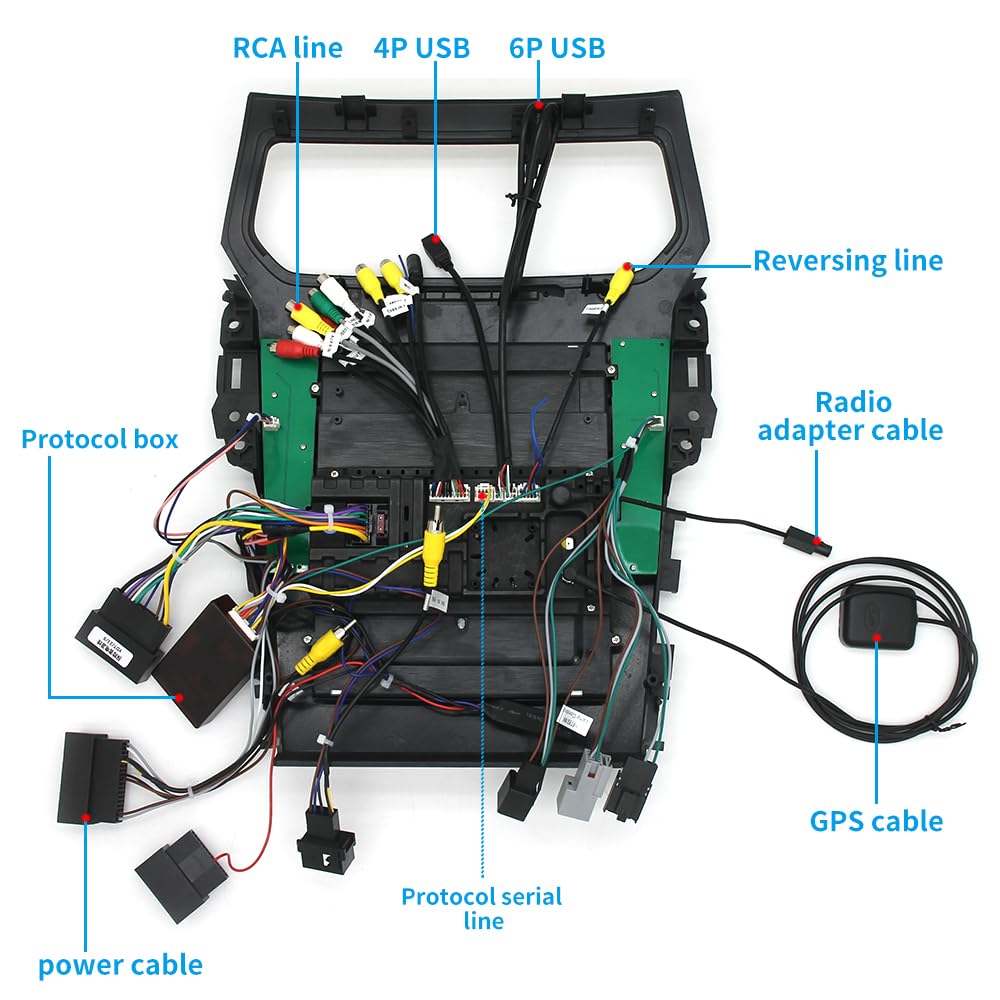

🚗 Upgrade Your Drive with Style!
Transform your Ford Explorer from 2011 to 2019 with this cutting-edge Android 13 stereo system. Featuring a 12.1-inch touchscreen, 8-core CPU, and seamless integration with Carplay and Android Auto, this upgrade ensures a modern driving experience. Enjoy easy installation, high-resolution visuals, and continuous support for a safer, more enjoyable journey.
| Item Weight | 5.59 pounds |
| Package Dimensions | 17.75 x 14 x 5.15 inches |
| Country of Origin | China |
| Display Size | 12.1 Inches |
| Voice command | Touchscreen, Microphone |
B**E
Good aftermarket radio for the price
Starting, the only issue I had was the controlling of the heating/ac in my car. I have a 2017 Ford Police Interceptor Utility, (Interceptor Explorer). I contacted customer support and they quickly sent me an update file and instructions for the CAN bus device. After updating, it worked perfectly!Overall, it is a huge upgrade to the solely AM/FM radio I previously had. The audio equalizing is much better, the bluetooth and carplay work amazingly, it works with the OEM backup camera and the applications you can use/download are helpful and easy. The big screen also makes the interior look far more modern, adding to the look of the car. Furthermore, instead of having and red and blue dial for my climate control, I can now set the climate control to blow certain temperatures of air.Only con I have noticed is that the steering wheel button programming is not currently working for me, although it could be because of the Police Interceptor model, or another update I need to do to the device, or that I am simply doing it wrong. I have not looked to far into it as of right now, but it is not a huge deal for me anyway.Concluding, compared to adding Ford sync technology to my car, it is definitely worth the purchase at about 25% of what OEM would cost, in parts alone. Installation is super easy, just remember to set your year, make, model and AC type in the CAN bus settings!
R**R
Works better than expected
My OEM Stereo's touchscreen stopped working and I wasn't able to access key features in my vehicle. After careful consideration, I decided to go with an aftermarket stereo and did extensive research with the different available options. After ordering I was a little skeptical that this stereo would work with all of the features (Backup Camera, Heating & Cooling, Steering wheel buttons, etc...). I knew going into this that the Sync buttons wouldn't work any longer however with Google Voice commands that was something that I could live without to gain all the other great features.The installation of the device wasn't difficult, sure the instructions were not too clear and the video link didn't seem to hit all the wires, but after some careful critical thinking it was discovered that everything plugs into something and all the plugs were different sizes so after a small amount of research I was able to get this bad boy up and running.Since it was installed I have been more than happy with my selection as all OEM features are still there and in some cases I was pleasantly surprised that some features are better than advertised. The fidelity of the Stereo has drastically increased and the ability to do wireless Android Auto (Instructions said it had to be wired) made me believe that this was a great decision.To be fair there are about 200 different settings that I've had to go through and research to understand what they mean and what happens with them but through some trial and error I've got everything working with the only exception that the Backup Camera turns on and then off after about 3 seconds instead of staying on until the car is out of Reverse that I'm still trying to fix but other than that the stereo exceeded my expectations and looks great.The only missing feature that I've found is that I don't seem to have an AM radio any longer but....since I don't typically listen to AM radio then it isn't that big of a deal...just didn't realize it.If you are in the market for an Explorer stereo upgrade and don't want to pay the $1600 that Ford wants for a replacement then look no further...This is the Stereo for you.
J**N
Great replacement for old-school Ford Sync2 system
We've been looking for an upgrade to our 2016 explorer's Sync2 system for a while. We debated between buying a programmed Sync3 to replace it, or an aftermarket system, and ultimately decided on this large screen upgrade.Step 1 - removal of the old stereo. The hardest part here is being careful not to break the plastic panel clip that's about 2/3 the way up on each side trim piece. Just use the trim removal tool to pull out around the edges, and then when all that is left is the clip, a quick tug should free it. Worse case, the trim clip is easily replaceable if it breaks. Once the trim is off, 4 bolts on the larger center trim come off easily. Slide the center trim off and unclip the wire harness plugged into it. Then remove the bolts around the Screen, and around the CD player box, and remove and unclip wire harnesses there.Step 2 - Wiring. The longest part of the install, but still pretty easy. It's all plug and play, matching up harnesses and colors, no soldering, splicing, or stripping required. Just take your time. If your current explorer had nav, you CANNOT use the GPS antenna from the original stereo - you have to use the new supplied GPS antenna. I just screwed it on and tucked the new antenna behind the glovebox area. Make sure to properly connect the canbus adapter so your steering wheel controls work.Step 3 - Reinstall. Four bolts for the new stereo/center panel unit, and then pop in your two side trim pieces. Easy.Step 4 - radio setup. It's an android based OS. Set up to your preference, but there are some key takeaways I found that hopefully help you: 1. Set up wifi. The built-in navi didn't work until I set up wifi on the radio. I'm guessing because it had to download maps. 2. Android auto is super easy, it is all automatic. For apple car play, make sure you launch the Zlink app from the new radio after connecting via bluetooth. 3. In settings, you can find the car interface for specific features to the explorer. For example, my explorer has different ambient light colors you can set. Those are found in the settings for the car in the new radio, though the ambient colors listed in the menu were not correct (blue was red for me, etc).Overall, we're very happy with the new radio.Pros: Wireless android auto / CarPlay. Huge screen. Very responsive touch detection. Easy wiring and install. The steering wheel buttons work (volume up down, skip forward/back, hang up call). All the functionality I had before still exists, like heated/cooled seats, full a/c controls, backup camera, open door detection, parking sensors, etc.Cons: Not really anything wrong with the stereo, but if you had voice control buttons on your steering wheel, it will no longer do anything. That's fine, because both Android Auto and Apple CarPlay have voice control that works great with this stereo.
Trustpilot
1 month ago
1 month ago