






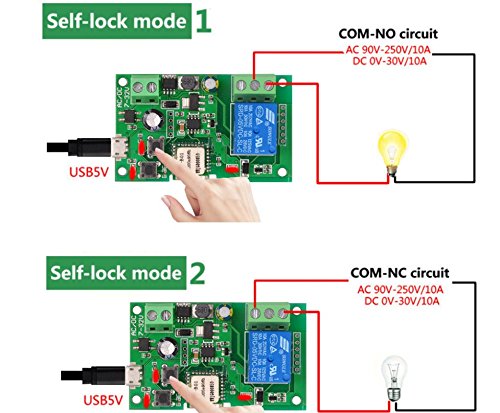

🚪 Unlock the Future of Home Automation!
The MHCOZY1 Channel WiFi Momentary Inching Relay Self-Lock Switch Module is a versatile and easy-to-install device that transforms your garage door opener into a smart appliance. Compatible with Alexa, Google Home, and IFTTT, it allows for remote control, scheduling, and device sharing, making it an essential addition to any modern smart home.
| Maximum Switching Voltage | 250 Volts |
| Operating Time | 1 Seconds |
| Number of Terminals | 2 |
| Operation Mode | ON-OFF-ON |
| Wattage | 1 watts |
| Coil Voltage | 32 Volts |
| Connector Type | Wired Connector |
| Contact Type | Normally Open |
| Mounting Type | Wall Mount |
| Specification Met | CE, RoHS |
M**C
Works great
WiFi range is very good. Wiring is easy and the input voltage range provides a lot of flexibility. Programming is a little challenging but not insurmountable. Only wish it came with a case.
A**R
Great inexpensive garage door opener (Using Tasmota)
I've bought three of these and have been using them for well over a two years and they work great! I flashed Tasmota on mine and it seemlessly integrates with Alexa to allow remote opening and closing of the garage door. Flashing Tasmota was a bit tricky because I couldn't find any docs at the time but I've attached pics with the pin-outs for flashing. To get the board into flashing mode using your follow this:1. Hold down both buttons before plugging in. (Plugging-in being the COM board you are using to flash with.2. Release buttons after plugging in. - No lights will be on.3. Press and Release button closest to the outer edge. - You will see a blue light flash once after the button is pressed4. You are ready to start flashing at this point.
J**E
Quick and slick - Software not so great but forgiveable
In less than one hour after unboxing, I whipped up a 3-zone sprinkler controller. Unlike another comparable product i bought a couple of days ago (and returned), the process to wirelessly discover the unit (using the eWelink) was amazingly painless. You simply plug in a Micro-USB charger, run the app, do Quick Pairing, and in practically no time you should be able to starting clicking any or all of the four relays.Since I intended to use this 4-relay system to control a 3-zone sprinkler (so I didn't need all four, maybe I'll add another zone later), I needed the relays to stay on until turned off. This is not the default behavior. Instead, when you press a button on the app corresponding to one of the four relays, it will come on and turn off almost right away. To change this, you have to press the "mode" switch (one of the settings will change the relay switch behavior to stay on persistently). There is an "inching" behavior also, which is basically a programmable dwell time (if you need the relay to stay on a certain amount of time before turning off), which is controlled by the app. For sprinklers, the preferred method is to have a persistent "on" behavior, and then use Alexa (or other smart assistant) to control the on/off timing.One very slick feature of this unit is that you can choose to power the unit two ways. The first is to use a micro-USB. The second is to use 7-32V DC...or AC. The AC is convenient because standard electrically controlled sprinklers use a 24V AC supply. As such, you can use a single power supply to both power the relay board and to control your sprinklers. I did a quick installation, replacing the old, complicated $60 automatic sprinkler controller (which is a nightmare to program) with a single, simple Alexa-enabled controller for $20. You can simply bridge one of the AC power lines to a pin of each relay and connect the common to the other AC power line (24 V, not 115). The remain pins of each sprinkler are then connected to the remaining pin of each relay. Plugged it in, and it worked great. I was amazed at how quick this simple project came together.Integrating with Alexa took longer than the construction in the picture, but I eventually figured it out. You have to search for an Alexa skill called "eWelink Smart Home". I had a number of software crashes but eventually somehow got the device registered, and four individual devices were present in the Alexa device list. I promptly renamed three of them to "zone 1", "zone 2", and "zone 3". I then defined a few simple routines, each turning on a particular zone, waiting a fixed amount of time, then turning the zone off before advancing to the next zone, repeating the process for each zone. This is a Godsend, because I don't have to struggle with a flashlight in the garage, standing over a poorly designed gadget with small chiclet keys and a manual with tiny font print hoping I programmed it correctly. Now, you can just say "Alexa, turn on zone 1". This allows me to turn on each zone manually (with a voice command). I also programmed a pre-set number of routines to run the zones automatically through the week.Anyway, I should have waited to write this review, but was pretty thrilled to be able to knock out a simple project so quickly and effectively, and hope to inspire others to try.
S**N
Flexible and Useful!
Great solution for making almost anything (that can be operated by pushbutton) an IoT device. If you don't want to have to rely on bridges (or "hubs"), this works great. And the value is excellent.OK, so our pictures are pretty redundant to what is shown by the vendor but maybe help perceive scale a bit.We bought a few of these MHCOZY devices to get WiFi control of some access controls from wherever we are in the world. They boot up quickly, connect to WiFi quickly, and if the eWeLink app is to be believed the WiFi radios seem to get good reliable signals in relatively impossible places (steel parking bar motor housing, sliding door motor housing under a layer of sheetmetal and reinforced concrete, etc.).The USB connector is handy for powering up the device for initial configuration before moving it to where it will be used, and the 7-32VAC power inputs mean it can "vamp" power from almost any device it will be crammed into. We have one eWe2.4 running on 12VDC one place and on 24VDC in another. For me it was a snap to set up but on my first try, I was thwarted by needing to put my iPhone on our 2.4GHz WiFi instead of the 5GHz side.One tiny annoyance, the texture on the back of the ABS case means that double-sided tape doesn't stick quite as well as it could (3M VHB for the win). But it seems to stick well enough.This should not really be a review of eWeLink but in our scenario it was mandatory. So far the free version has been fine for us and it seems to play well with Siri. Which means I can do decadent things like saying "hey Siri open my door" when I have my hands full with packages and groceries. Yay.I'm addicted. What else can I automate now, mwahahahahaha...
B**N
Connected to my gate to open and close via Alexa.
Easy to set up, and the "inching" feature worked well as the gate requires a button push of about 1.5 seconds to activate. Works well, and now Alexa can control the gate from anywhere.
B**S
Prima.
Alles werkt prima. Ik weet alleen niet waarvoor ik het zal gebruiken. Gevolg van koopziek zijn.
M**.
Sehr gut!
Sehr preiswert ggü. Shelly. Sehr einfach einzurichten und wird ggü. Shelly. (Schalter) direkt als Taster von Alexa erkannt, muss also nicht über eine zusätzliche Szene wieder zurückgesetzt werden. WLAN stabil, funktioniert in meinem Fall zuverlässig als Rolladensteuerung für 5 Dachfenster-Rolläden von Velux in Verbindung mit dem KLF200.
J**S
A lot of functionality for little money
This was very easy to set up and was demonstrably working within minutes after downloading the eWeLink app. The device exposes four channels for controlling devices that require a contact closure to activate. My own garage door needs a pulse contact closure on one channel to open. It has a separate set of contacts that needs a pulse contact closure to close the door. This device has four contact channels that enables me to control two doors. The device offers a good range of capabilities allowing each channel to be configured to either pulse or switch or interlock and contacts are duplicated as normally on and normally off. ….. and all this for £17.Only one slight criticism is the documentation is a bit scant and best to print out the Amazon product notes and then everything is revealed.
J**.
Bastelprojekte sind gut umsetzbar
Ich habe dieses MHCOZY 1 Kanal USB 5V AC/DC 7-32V Smart WiFi Wireless Relais Switch Modul über das Amazon Vine Programm zum Testen zur Verfügung gestellt bekommen. Das Modul besteht aus hochwertigem Material und wirkt robust. Ein großer Vorteil des Produkts ist die Möglichkeit der Fernbedienung über die eWelink App. Dadurch konnte ich das Relais Switch Modul problemlos über mein Smartphone steuern, egal wo ich mich befand. Die Kompatibilität mit Alexa und Google Home ermöglichte mir zudem die Sprachsteuerung meiner angeschlossenen Geräte. Insgesamt bin ich mit diesem Smart WiFi Wireless Relais Switch Modul sehr zufrieden, da es mir eine bequeme und intelligente Steuerung meiner elektronischen Geräte ermöglicht.
J**R
Práctico, fácil y versátil en su programación (si tienes algo de experiencia en éstos dispositivos)
Muy versátil de programar sus funciones desde la App eWelink: asígnale nombre a cada relay o un nombre para todo el conjunto.Puedes programar que al encender un relay se apaguen los otros 3 o puedes configurarlos independientemente.Si prefieres en modo encendido/apagado o como pulso con duración desde 0.5 seg hasta minutos.Totalmente compatible con Alexa.Conecté los relays (en modo pulso 1seg) con los botones de 2 controles: Alarma de casa y control de la cochera, ahora puedo "presionar" esos botones utilizando comandos de voz con Alexa ;)
Trustpilot
2 weeks ago
2 days ago