Customer Services






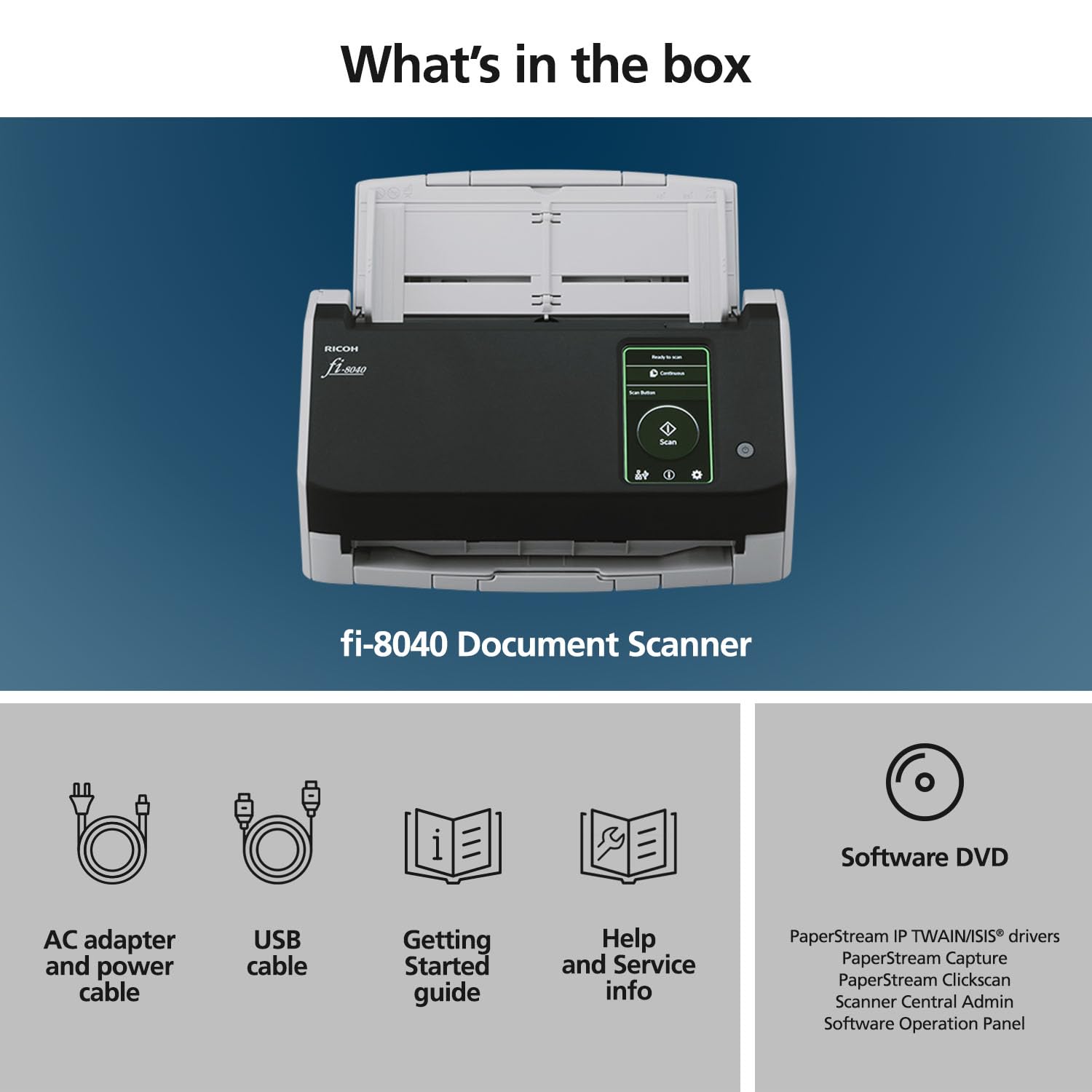
🚀 Elevate your office workflow with lightning-fast, PC-free scanning power!
The RICOH fi-8040 is a compact, high-speed document scanner designed for busy front offices and desktops. It features a 50-page auto feeder, scans 40 double-sided pages per minute at 600 dpi resolution, and supports PC-less DirectScan via network. With advanced image processing, OCR capabilities, and intuitive one-touch operation, it transforms paper into actionable digital data effortlessly.




| Item Weight | 6.8 Pounds |
| Item Dimensions D x W x H | 5.6"D x 11.5"W x 6.2"H |
| Standard Sheet Capacity | 50 |
| Paper Size | 8.5 x 14 |
| Optical Sensor Technology | CIS |
| Greyscale Depth | 8 bits |
| Light Source Type | LED |
| Connection Type | USB, Ethernet |
| Resolution | 600 |
| Wattage | 19 watts |
| Scanner Type | ID Card, Document |
| Minimum System Requirements | Windows 11, 10. Windows Server 2022, 2019, 2016, 2012, 2012 R2 |
L**R
Working good so far.
Owned for a month. I had my computer tech download the driver or whatever it took to get it operational so I can't say how hard it is to connect to your computer. I had the older version of this that lasted 9 years. One thing about buying from Amazon vs Office Depot is I bought the 4 year warranty. I hope I don't have issues. I'm retiring in 3.5 years.
B**A
So easy to use!
This was a gift and it’s very loved! Super easy to use and great quality scans. Especially love the auto document feeder!
J**!
NEED CD DRIVE TO SET UP
DO NOT BUY IF YOU DO NOT HAVE A CD ROM. I havent had the chance to even try this scanner yet. I don't have a CD Rom drive. you cannot reach anyone via phone unless you have a serial number and there is NOTHING STAMPED ON THE FRONT, BACK, SIDE, BOTTOM. Their customer service sucks. They asked ME TO CALL BACK so they could reseach. WHAT?? This was a thousand dollars!!! YOU NEED BETTER SERVICE. I dont care how good your product is if your companys service sucks.
A**Y
Great scanner. Heavy duty and easy to use
As a professional in the business world, I've had the opportunity to work with various scanners over the years, but the RICOH fi-8040 desktop scanner stands out as a top performer in its class. From its lightning-fast scanning capabilities to its user-friendly software and impeccable quality, this scanner has exceeded my expectations in every aspect.One of the standout features of the fi-8040 is its speed. Whether I'm scanning a single document or a stack of papers, this scanner handles the task with remarkable efficiency. The rapid scanning speed not only saves me valuable time but also ensures that I can quickly digitize important documents without any compromise on quality.Speaking of quality, the fi-8040 consistently delivers crisp, clear scans, capturing every detail with precision. Whether it's text documents, photos, or intricate graphics, the scanner produces sharp images with vibrant colors and accurate reproduction. This level of quality is crucial in my line of work, where document accuracy is paramount.Another highlight of the fi-8040 is its user-friendly software. The accompanying software is incredibly easy to load and navigate, making the scanning process a breeze. I appreciate the intuitive interface, which allows me to customize settings and optimize the scanning workflow to suit my specific needs.Furthermore, I've been so impressed with the fi-8040 that I've purchased several units for other business clients. The positive feedback I've received from them further validates my confidence in recommending this scanner. Its reliability, speed, and quality make it an indispensable tool for any business or professional setting.In conclusion, the RICOH fi-8040 desktop scanner is a standout performer that combines impressive speed, user-friendly software, and exceptional quality. Whether you're scanning documents for personal use or business applications, this scanner delivers consistent results that are sure to impress. I wholeheartedly recommend it to anyone in need of a reliable and versatile scanning solution.
J**N
Check USB driver while setting up if you run into problems.
Product was great. Windows 11 USB driver not so much. Took some doing to get it setup but not the products fault. Windows....
C**L
Works Great for Pokemon Cards
The media could not be loaded. I got this scanner to use for scanning trading cards (Pokemon, Magic: The Gathering, and Disney Lorcana) and am extremely pleased with the speed, accuracy, and gentle handling of the cards.So far no issues at all!
J**S
Fujitsu quality, Installshield fails on older operating systems
It says it should support Win7, but kind of does.. but not with manufacturers help. The drivers will install, the software from the CDROM does not. Manually you can go inside and setup PaperStream Capture, by by-passing the Primary Installshield Setup program associated with autorun.. that just gives no feedback and doesn't install anything except the driver. The PaperStream Capture program will install and work, but the PaperStream ClickScan will not install saying its incompatible with Win7. From what I can tell its how they created the Install package and not the software product. The developers of the software PaperStream Clickscan simply both said Win7 "supported" and never "tested" their isntall package which has a Block on install for anything less than Win10.. not sure if 8.1 will work. TWAIN support is nice, 32 and 64 bit which is why people seek out a true Fujitsu/Ricoh scanner. Bazillion new and old programs will work with it. The Feed Rollers use a new technology that is not supposed to go "gummy" after a year or two.. looking forwards to that.
Trustpilot
3 days ago
2 days ago