





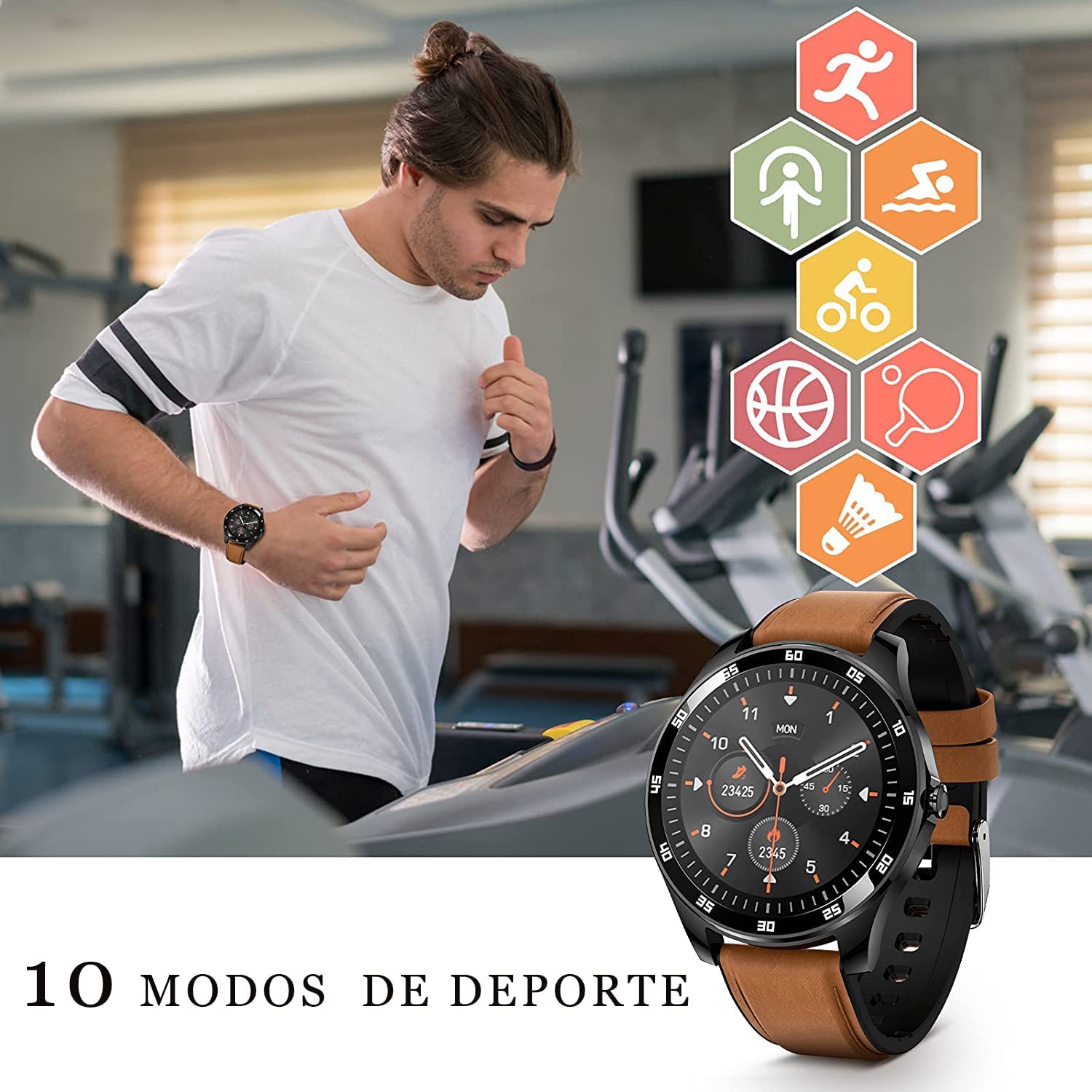
YOMYM Smartwatch Smart Watch, Full Touch Screen Smart Bracelet, Men's Smart Watch Bracelet Activity Waterproof IP67 Activity Monitors with Heart Rate and Blood Pressure, Calorie Monitor, Sleep, Pedometer, Sports Watches How to connect the watch and mobile phone? 1. Download HeroBandIII (scan the QR code on the manual to download). 2. Turn on the Bluetooth of the mobile phone, and then open the app to pair the bracelet with the app. (The mobile phone cannot be directly connected to the bracelet through the mobile phone Bluetooth) 3. Open the app to add a device, select the desired device, and then click "Confirm pairing", wait 1-2 seconds, you will see the "pairing successful" icon, the second time it will automatically use to connect to your telephone. 4. Allow all notifications. When you open the app for the first time, it will automatically search for your device. Put the smart watch near the phone. Select your device after it shows up in the app, and then confirm it. You can display the home page to sync data. Screen size and type: 1.3-inch IPS color screen Resolution: 240*240 System requirements: Android 5.0 or higher, iOS 9.0 or higher Bluetooth version: BLE 4.0 Main chip: NRF52832 Memory: 64MB Battery Capacity: 200mA Waterproof rating: IP67 Charging method: magnetic charging Dimensions: Diameter 48 mm, thickness 13 mm. Important information: 1. If the watch is fully charged, please use it for the first time. Charge with the corresponding cable 2. Please download "H BAND" APP before use, connect to Bluetooth on APP, and sync watch data 3. The strap is daily waterproof, but it is not recommended to immerse the smart watch in water for a long time. 4. Wake up the screen by raising the wrist: It can be set in the application. When you turn your wrist towards yourself, the screen will light up automatically. 5. The product integrates a variety of funct
Trustpilot
2 days ago
1 week ago