






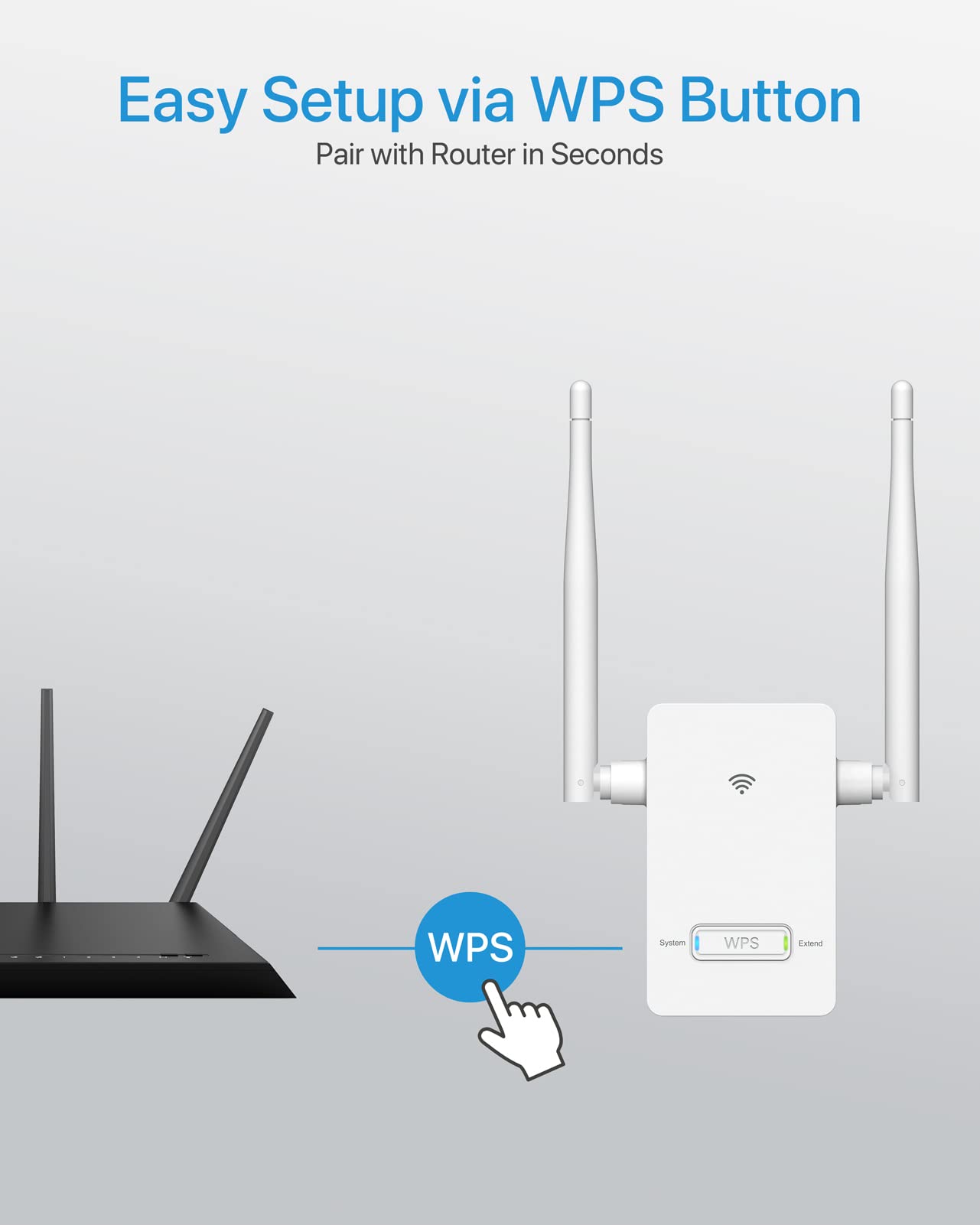
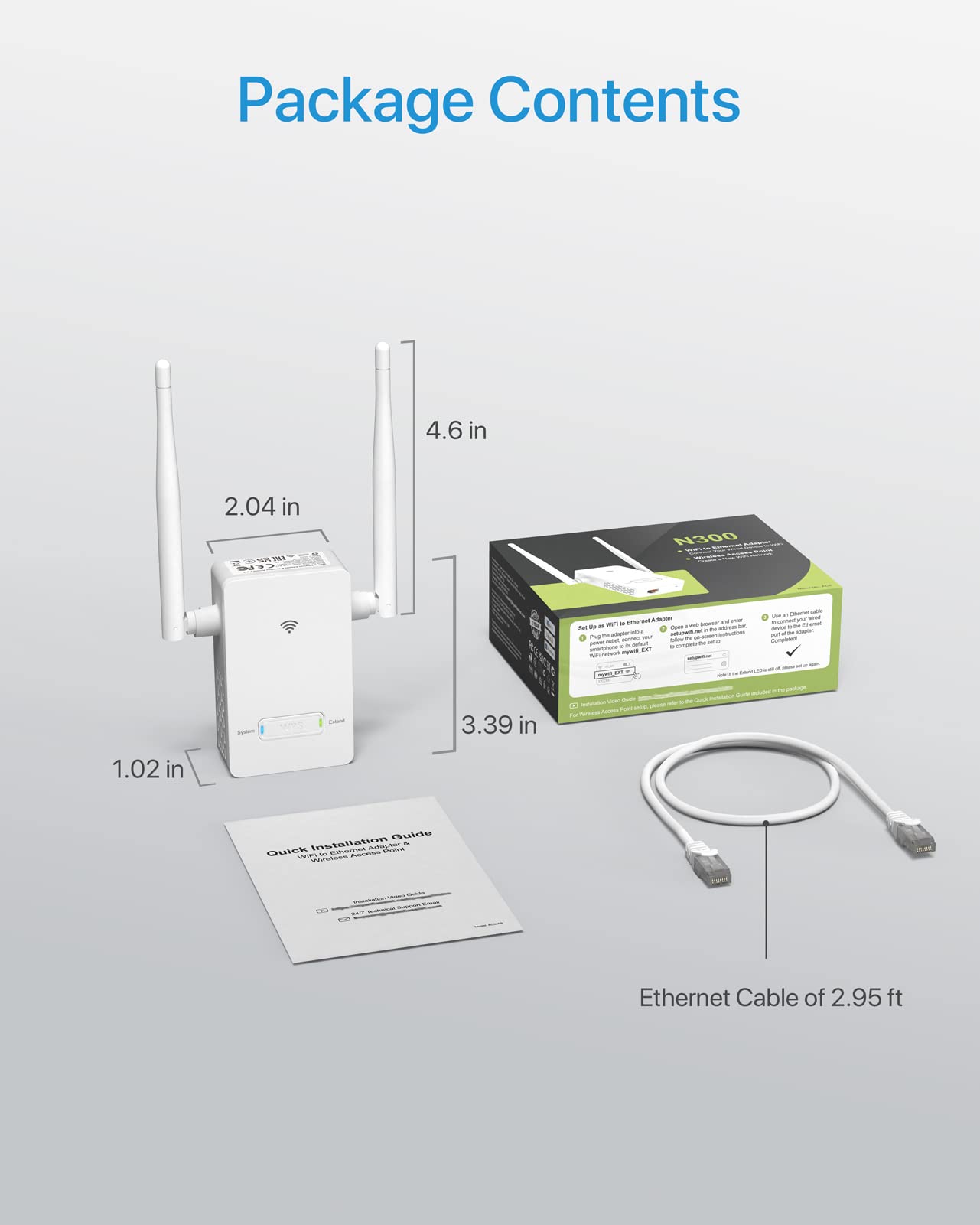

🚀 Elevate Your Connectivity Game!
The BrosTrend Universal WiFi to Ethernet Adapter seamlessly connects your wired devices to Wi-Fi, delivering up to 300Mbps on a 2.4GHz frequency. With a built-in power supply and universal compatibility, it’s the perfect solution for smart TVs, printers, and gaming consoles, ensuring a clutter-free and high-speed internet experience.
| Data Link Protocol | IEEE 802.11n/g/b 2.4GHz, Fast Ethernet |
| Data Transfer Rate | 300 Megabits Per Second |
| Compatible Devices | Laser Printer, Inkjet Printer, Camera, Smart TV, TV Box, Blu-ray Player, Streaming Media Player, Computer PC, Desktop, Laptop, VoIP Phone, Raspberry Pi, Audio Video Receiver, Game Console, Play Station, Xbox, Satellite Receiver and More |
| Hardware Connectivity | Ethernet, 802.11 b/g/n |
| Item Dimensions L x W x H | 3.8"L x 1.4"W x 7"H |
| Color | White |
S**R
Best wireless extender I have ever used (of hundreds) and you can plug in wired hardware too.
Using this in a closet to provide wired-hardware access to wifi. Have been using it for several months now, not a single issue. Because of the excellent reliability and connectivity, I decided to use it to extend my wifi to the exterior of our block home and it still exceeds expectations for a wireless device. Setup was incredibly simple. I cannot believe I found this and it has been worth every penny.
D**R
Functions exactly as advertised. First class customer service!
This extender/wireless to ethernet devicr does exactly what it is described to do. I had issues connecting with my mesh system and customer service responded within a short time of my correspondence. In less than 24 hours, we communicated 4 times and I am now connected. Thank you for AWESOME customer service and you can add compatibility with the TP-Link Deco BE5000 wifi7 system. I most definitely recommend this product and the manufacturer! While it does not function as a mesh node, it provides a very reliable internet connection in my garage and ethernet access for my printer.
S**S
Keeps on disconnecting
This adapter was easy to setup. However, it kept on disconnecting from the router. The customer support team suggested the adapter to be setup on the same level as the router (?????). It was installed within 15 feet of the outer, and the screen shots sent to the customer support team showed WiFi strength of 71%. Conclusion: This adapter is not reliable for regular use.
J**R
Easy to set up and use
This works great. It was easy to set up and I have had it out in our barn for several (winter) months. It connects automatically and I haven't had any issues with it.
J**S
Worked like a charm
My in the wall network wire went bad. I needed to connect my solar system monitor to the Internet. this unit was very easy to set up. I nearly connected the monitor network wire to it, and it connected via Wi-Fi to the Internet. Definitely worked very well.
M**S
A little hard to setup. Only one LED so limited status of the 2.4 and 5GHz connections
To start, I had a hard time setting this up. I have a long complicated wifi password and it would timeout while I was typing it in. Finally I typed everything into notepad and copy and pasted it into the setup window and got it to work. So far its worked fine. I'm using it as a wifi to ethernet bridge for my TiVo Mini which only has an ethernet port. If I had to do it again, I don't think I would purchase it. It only has one status LED, so you can't monitor the status of the 2.4 and 5GHz networks just by looking at it. Other WiFi to Ethernet Adapter have this feature. Its hard to setup, it lacks separate status LEDs for each network, but after getting it setup its working - 4 out of 5 stars.Update:Every 12 seconds I get this message in the system log of my Asus WiFi router while the BrosTrend AX1500 is connected (see below). As soon as I switch off the BrosTrend AX1500 it stops. I reached out to BrosTrend support, and they redirected me to Asus support. If you don't want this happening to you, don't buy this.Sep 2 11:27:10 lldpd[2617]: some mandatory tlv are missing for frame received on eth7Sep 2 11:27:22 lldpd[2617]: some mandatory tlv are missing for frame received on eth7Sep 2 11:27:34 lldpd[2617]: some mandatory tlv are missing for frame received on eth7Sep 2 11:27:46 lldpd[2617]: some mandatory tlv are missing for frame received on eth7Sep 2 11:27:58 lldpd[2617]: some mandatory tlv are missing for frame received on eth7Sep 2 11:28:10 lldpd[2617]: some mandatory tlv are missing for frame received on eth7Sep 2 11:28:22 lldpd[2617]: some mandatory tlv are missing for frame received on eth7Sep 2 11:28:34 lldpd[2617]: some mandatory tlv are missing for frame received on eth7Sep 2 11:28:46 lldpd[2617]: some mandatory tlv are missing for frame received on eth7Sep 2 11:28:58 lldpd[2617]: some mandatory tlv are missing for frame received on eth7Sep 2 11:29:10 lldpd[2617]: some mandatory tlv are missing for frame received on eth7Sep 2 11:29:22 lldpd[2617]: some mandatory tlv are missing for frame received on eth7Sep 2 11:29:34 lldpd[2617]: some mandatory tlv are missing for frame received on eth7Sep 2 11:29:46 lldpd[2617]: some mandatory tlv are missing for frame received on eth7Sep 2 11:29:58 lldpd[2617]: some mandatory tlv are missing for frame received on eth7Sep 2 11:30:10 lldpd[2617]: some mandatory tlv are missing for frame received on eth7Sep 2 11:30:22 lldpd[2617]: some mandatory tlv are missing for frame received on eth7Sep 2 11:30:34 lldpd[2617]: some mandatory tlv are missing for frame received on eth7Sep 2 11:30:46 lldpd[2617]: some mandatory tlv are missing for frame received on eth7
H**.
Works!
Paired it with my Verizon modem, plugged it in near our entertainment system, plugged the ethernet cable into the non-wifi-capable audio/video receiver, and instantly resolved our lagging streaming issues.The key was the high output ethernet. The previous adapter was "Fast Ethernet", only capable of 100mbps, resulting in lag issues.This adapter has 10x the output and can keep up with streaming data rates.Now, let's see how long it lasts.Elated for now!
T**L
Cannot disable WiFi Extender Function
This is a dual function device. Can be a Wifi extender to boost Wifi signal, or a WiFi to Ethernet adapter to connect wired devices to a WiFi network. I bought it JUST for the WiFi to Ethernet function, having checked carefully in the (sparse) online manual that you could choose the operating mode.Well, turns out you CANNOT disable the WiFi extender function, since they have changed the firmware (but NOT the documentation). So I'm left with a device INSISTS on grabbing Wifi channels that I dont need or want.Setup is a hassle too. The initial setup via wired ethernet works fine, but once the device has a WiFi connection then POW .. it reconfigures itself and you can only reconnect to the web interface by manually looking for the device in your routers device list and then using the IP address. Hardly user friendly. Oh, and a factory reset to by-pass that? ONLY VIA THE WEBUI .. so you are hosed.
Trustpilot
2 weeks ago
1 day ago