



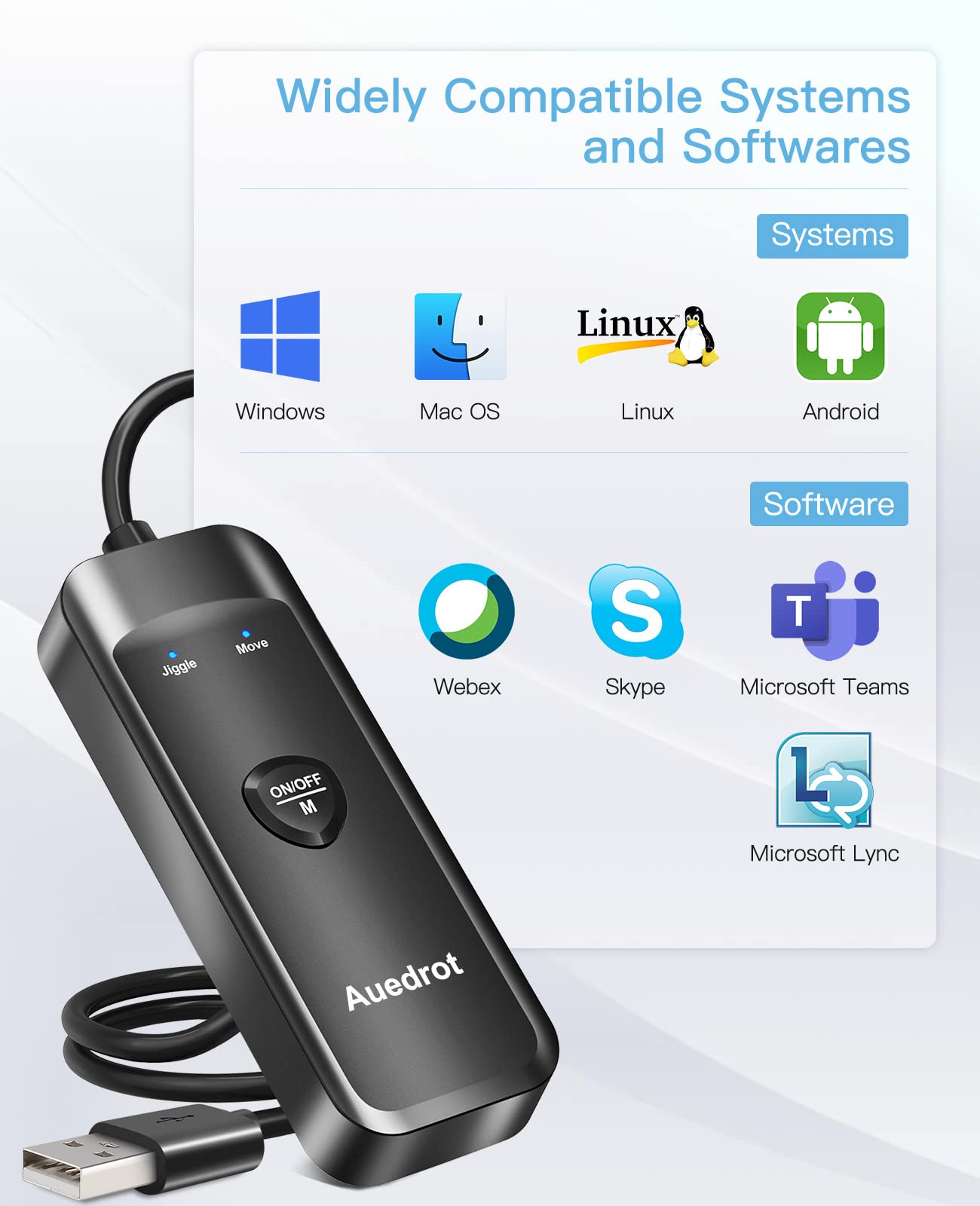




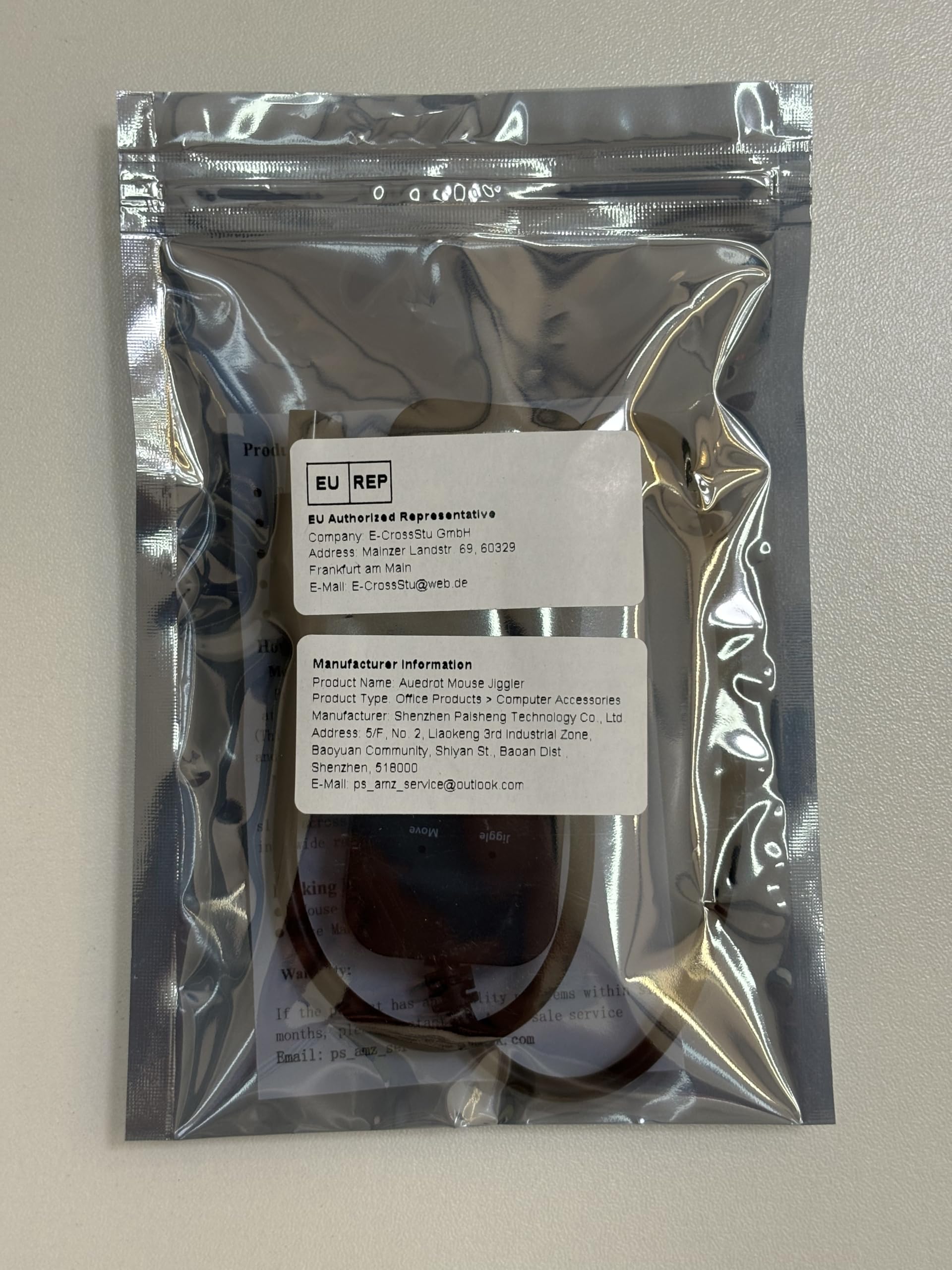
🖱️ Keep Your Mouse Moving, Even When You're Not!
The AUEDROT Mouse Jiggler is an undetectable, driver-free device that prevents your computer from sleeping by simulating mouse movement. With two operational modes and broad compatibility, it’s perfect for professionals who need to maintain activity on their systems without compromising data security.
S**G
At work
Value
J**O
I love the subtle jiggering
It jiggles just enough to prevent the screen from locking or going idle, but it's not disturbing even if I always keep it on.
A**R
Works well
Good product
B**S
Jiggles!
Works well
H**T
If you need a jiggler - this one is perfect... can even use mouse while it 'jiggles' 👍
The media could not be loaded. I have tried a few 'mouse jigglers', and so far the best ones I have tried are the mechanical ones ... BUT NOW, this is EXACTLY what I have been searching for... to me this one is the PERFECT MOUSE JIGGLERNot everyone will see the need to use a mouse jiggler - but if you do need one, I have found this one to be PERFECT... and it has a decent sized cable length @ 33cm 👍Obviously the purpose of a mouse jiggler is to provide constant mouse movement such that applications don't either time-out or time-in.The mouse jigglers I have tried so far need you you stop using the mouse and then either push a button so the mouse cursor moves randomly over the across the screen, or place the mouse on a spinning disc to fool the optical mouse that it is still moving ... either method relies on you to first of all do something (press a button or place the mouse on something), and then secondly, you then cannot use the mouse until you either press a button to turn the jiggle off, or take it of the mechanical mover.With this jiggler, when you press the 'Jiggle' button, ther cursor only moves 2 pixels left and then 2 pixels right ... unless you are really watching the cursor, then you don't notice/see the mouse cursor movement. Which basically means you can leave it on 'Jiggle' and the mouse cursor stays effectively where you left it 👍If you need more movement when you walk away, then you just press the button again and it changes to 'Move' - then the mouse cursor moves around the screen, and obviously you also lose control of the mouse cursor positioning until you turn it off or back to 'Jiggle'.The video I have taken, is off my cursor at max size over an excel spreadsheet zoomed to 400% and my S21 camera 6 inches away at 5.5 times zoom. The first 15 seconds or so is with it set to 'Jiggle', and then the rest shows with the camera zoomed out and the mouse jiggler set to 'Move'.Overall, at £12.99 (at the time of review - August 2022), I would say that is cracking value for a mouse jiggler than can be active and you can still use your mouse.An easy and definite 5 ⭐⭐⭐⭐⭐ imho.
S**E
Great for preventing being logged out from work
The media could not be loaded. This AUEDROT Mouse Jiggler is a great addition to my set-up for working from home. I have a really complicated password, that I can never remember, so if I happen to be reading a lot of text, or go from my computer to make a coffee, I get logged out and have to remember my password. This jiggler prevents the log out by moving the cursor/pointer in little circular motions (see the little video clip). It is a simple plug into a USB port and it works with the on/off button. I have tested this on my iMac and my PC-based laptop and it works with both. Hard to fault and therefore worthy of the 5-stars and I can highly recommend it to you.
C**W
Nice simple and easy to use and as it is a physical device undetectable with basic software checks.
The media could not be loaded. The product came in a static proof bag which protects the product from any static and is an excellent choice of packaging for this product. The product itself is made of cheap plastic with a cheap wire but this is all you need. The button is mushy but works and as you don't need to use it often it's good enough. The jiggle works perfectly fine and as shown in my video there is an uninstructive option and one to make sure that the screen won't time out. For £10.99 it is a good product and if you need it can be very usefull.
S**D
good mouse jiggler
mouse jiggler - auedrot - usb - large==========================Very easy, simple to use plug and play mouse jiggler. The larger design means it has a small length of usb cable (approx 30cm) which is useful if your usb ports are at the back of the pc, or you wanted the switch more accessible.There are genuine cases for using mouse jigglers - I use my home and work pc using one mouse keyboard across both of them, and I use the home pc for cloud apps to connect to work stuff, and the work pc when i need to vpn and connect directly to work. Annoyingly our work pc’s are overly restricted so a lot of options cant be changed - the screen timeout/lock being one of them, and its highly annoying having to constantly unlock the work pc whilst working on both during home working. These jigglers work perfectly - I only need to put one in the home pc and now neither my home pc or work pc timeout.Inserting the nano dongle works just out of the box. The mouse starts to micro move, so you could permanently have this plugged in, if you didn't want to keep removing the dongle or turning it off, since you can still use your mouse whilst this is micro jiggling.The micro move is enough to prevent screen timeouts, or Teams going into away mode. Pressing the button makes the mouse move randomly in a roughly round circle. Pressing it again returns it to the micro jiggle.Tested on both windows 10 and windows 11. On both o/s the jiggler shows up as a ‘USB Composite Device’ in the Mouse settings and in Device Manager, it shows as ‘HID - Compliant Mouse’ under Mice and ‘USB Composite Device’ under USB Controllers. Occasionally USB devices can sometimes come up unrecognised - unplug, wait a few seconds and plug back in, this dongle occasionally comes up as unrecognised but always works after removing and adding back again. .
Trustpilot
1 day ago
2 weeks ago