


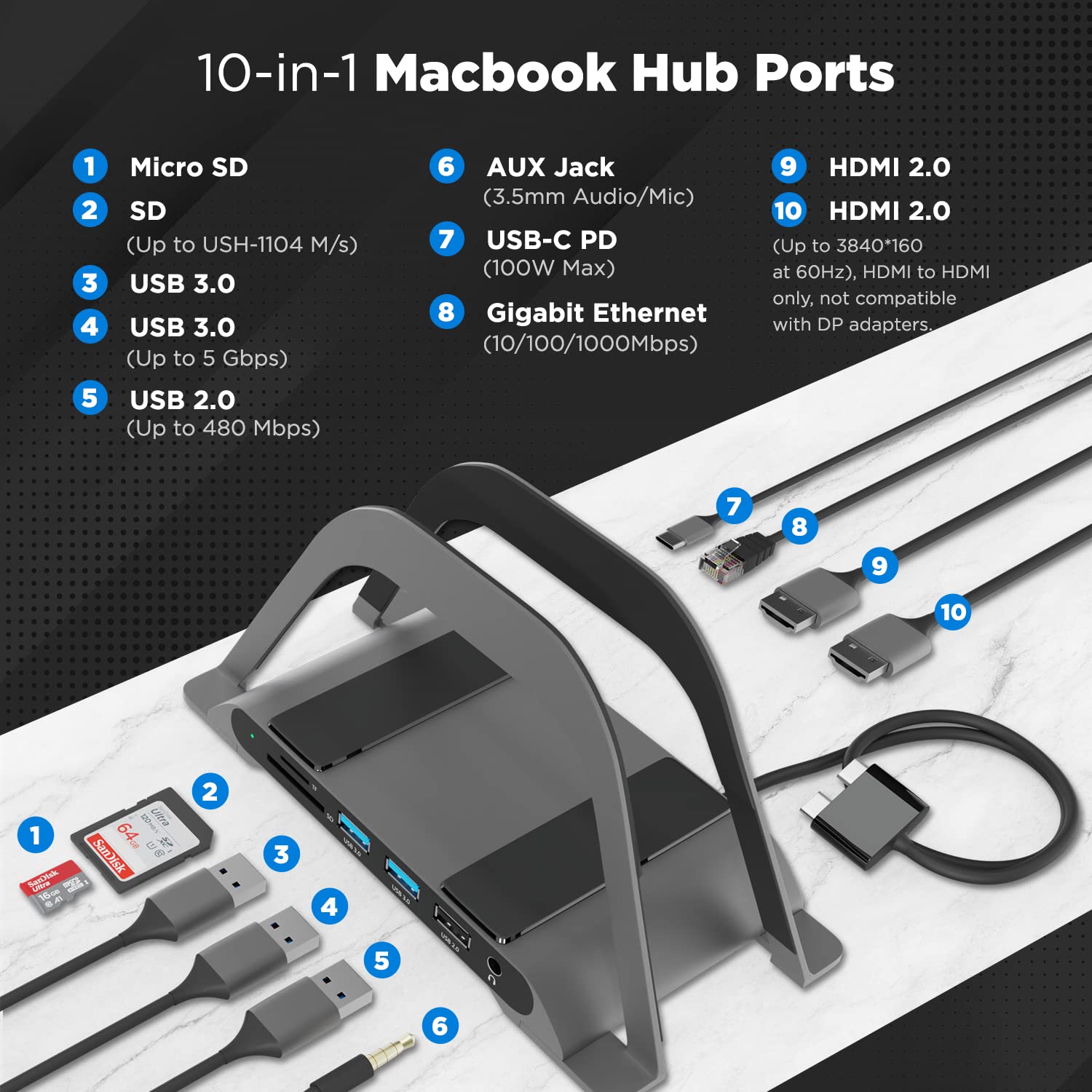






🚀 Elevate Your Productivity with Style!
The MacBook Pro Docking Station is a versatile hub designed for M1 and M2 MacBook models, featuring 10 ports including dual HDMI for 4K monitor support, 100W power delivery, and a sleek vertical design for optimal heat dissipation and cable management.
| Total Number of HDMI Ports | 2 |
| Wattage | 100 watts |
| Total Usb Ports | 10 |
| Number of Ports | 10 |
| Hardware Interface | USB |
| Compatible Devices | MacBook Pro |
| Item Dimensions L x W x H | 7.48"L x 3.55"W x 3.74"H |
| Color | Mac |
B**Y
Elegant, full-featured docking station/stand - great for my M2-Pro MacBook
This docking station works beautifully and also looks beautiful. It includes an elegantly-shaped laptop stand that securely supports my MacBook when it's closed. (When my laptop is open (it's usually open) I use the stand to hold my portable hard drive or my phone.)I've been really happy with the functionality of this item. It's pretty much plug-and-play re dual monitors, portable drives, my audio interface (USB2) and more. I just plug my MacBook (USB-C) charger into the dock, and then plug the dock into my 2023 14" MacBook Pro via the dual USB-C plug. So easy!I have a 2023 MacBook Pro M2-Pro; unlike M1/M2 chips, the M2-Pro chip natively supports dual extended monitors (plus the built-in screen). Despite this, I've tried several other docks that fail to support dual monitors even on my M2-Pro. In contrast, with this dock, dual monitors is as easy as plugging in the two HDMI cables.My sole complaint is that sometimes one of the monitors stops working after the laptop wakes from sleep. After that, it just takes a little fiddling/unplugging/replugging to get it going again.
D**N
WOOOOOW!!!!
Listen, I've used other docks that had power issues, wasn't too easy on the eyes, and was just a hassle. I've also seen a lot of reviews I'd docks that struggled with M1 MacBooks.This dock here....I'm LOVING it! Super easy to set up, no hiccups, and STILL has a nice, clean look to my desk! Runs my new M1 MacBook with ease! Zero issues!Highly recommended!
M**L
Works well! But minor defects
I bought this product because I wanted to hook up my two monitors with my Mac Pro laptop. The downfall is probably on my side but it was not able to connect the two monitors to my Mac, only to one screen and to the screen of the Mac, so yes you can still use two screens but only use one monitor and the screen of your laptop.The downfall and defect comes from the product, I had difficulty putting in my SD card and Micro SD card, but after many attempts and ruining my cards is that the insert is upside down, meaning that if you have an SD card or Micro SD card, you will want to face it upside down and then insert into the product.That is my only complaint about the product, but overall it works well and I love all the inserts it has because I usually utilize them all.
S**L
Doesn't support m1 pro 2020 dual monitor
Pretty nice dock, unfortunately the product description while detailed, doesn't cover all basis. The description says that "M1 PRO and M1 MAX support dual monitors". This is incorrect. m1 Pro 2021 and m1 Max 2021 support dual monitors.IF YOU HAVE AN M1 PRO FROM 2020, THIS DOCK DOESN'T SUPPORT DUAL MONITORS.To have dual monitor support you need something that has "DisplayLink" which is a bit of special tech to convert HDMI to usb-c and you'll need the "DisplayLink" drivers installed on your system.Would be nice if the product description was updated to include this fact. (aka 2021 supports them, 2020 does not)Overall, dock is nice. Sturdy and would have liked to use it on its own, but now I'm going to have to use a series of dongles and adapters.
T**Y
Quit working after 2 weeks
The base station stopped working after 2 weeks. It must have a short somewhere. I unplugged everything then replugged all connections. Very frustrated since this was an expensive version.
N**N
Works well enough but small quirk that lessens its value for me
The dock works reasonably well. The need for an additional USB C charger (vs the magsafe charger that came with my macbook) is unfortunate, but I would have bought a new charger even if the magsafe charger was required, so I could have a 2nd charger to take with me and leave the other one at my desk.Major downside for me: I have a portable monitor that's powered by USB. For some reason, none of the ports on the dock output enough power to power the display, which is frustrating. I'll look elsewhere to try and find support for this in a different dock, otherwise I might end up just powering the monitor some other way. Monitor works fine plugged into an external power source, just not into the dock directly.
T**H
Stopped working less than 2 years after purchase :(
Initially this hub I purchased for use with my M1 Macbook Pro was ok - most of the ports worked and most importantly the ability to connect an external monitor and wired internet worked. However, in the last week, the hub has stopped connecting to the internet and most of the ports no longer work - and this hub isn't even 2 years old. I expected to get at least several years of use out of it, and now it's basically a piece of junk taking up space on my desk. I'll have to find a different brand to purchase a replacement.
A**R
Well thought out all-in-one design
Got this docking station to clear up our family computer's cable management mess. Instead of using a plethora of adapters this all in one solution actually works surprisingly well. The desk is a lot cleaner now so we can actually use it for other stuff.The MacBook also runs noticably cooler when put in this vertical position. Definitely recommend it for anyone who uses an external monitor or two as it clears up a lot of clutter.
Trustpilot
2 weeks ago
2 months ago