




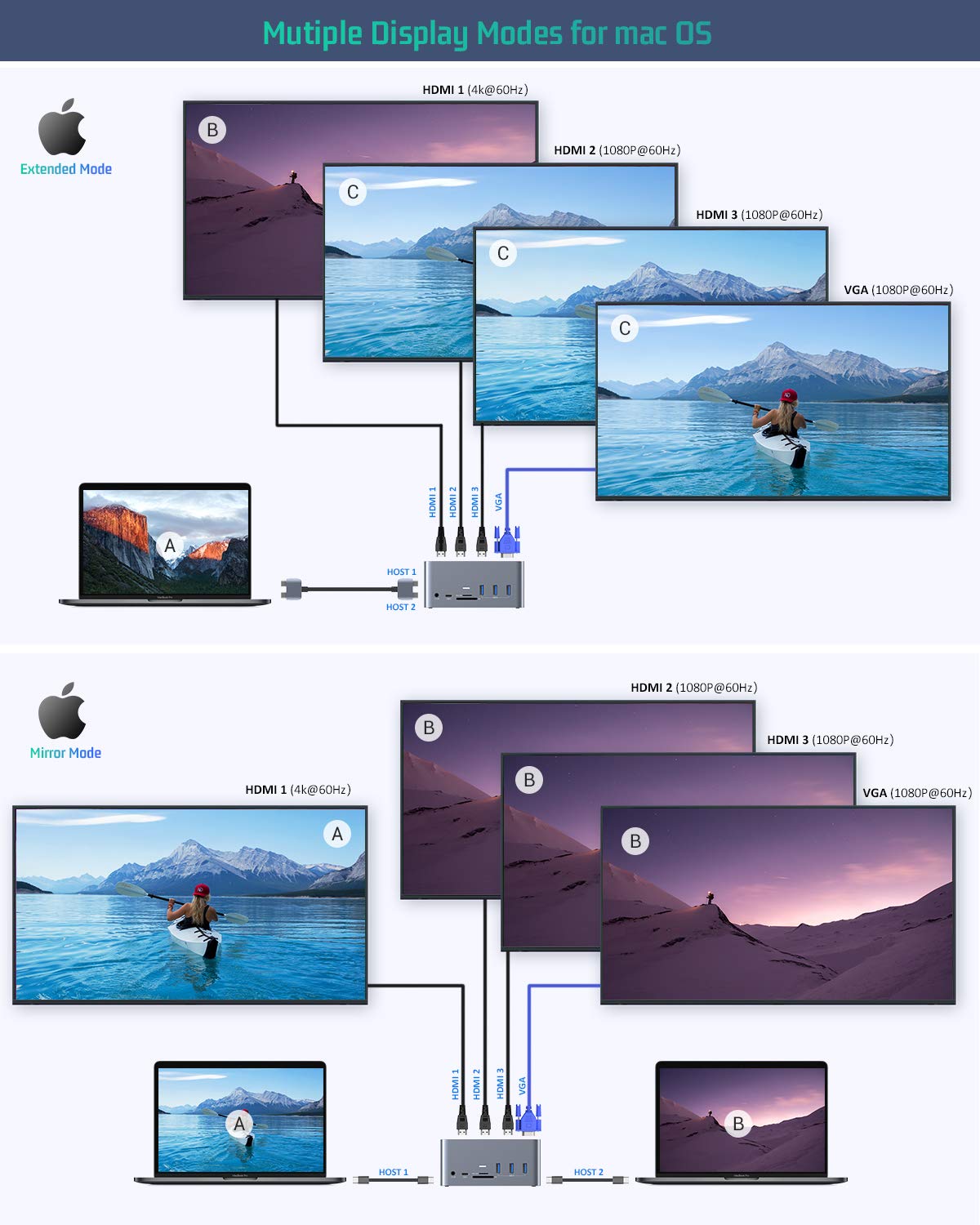
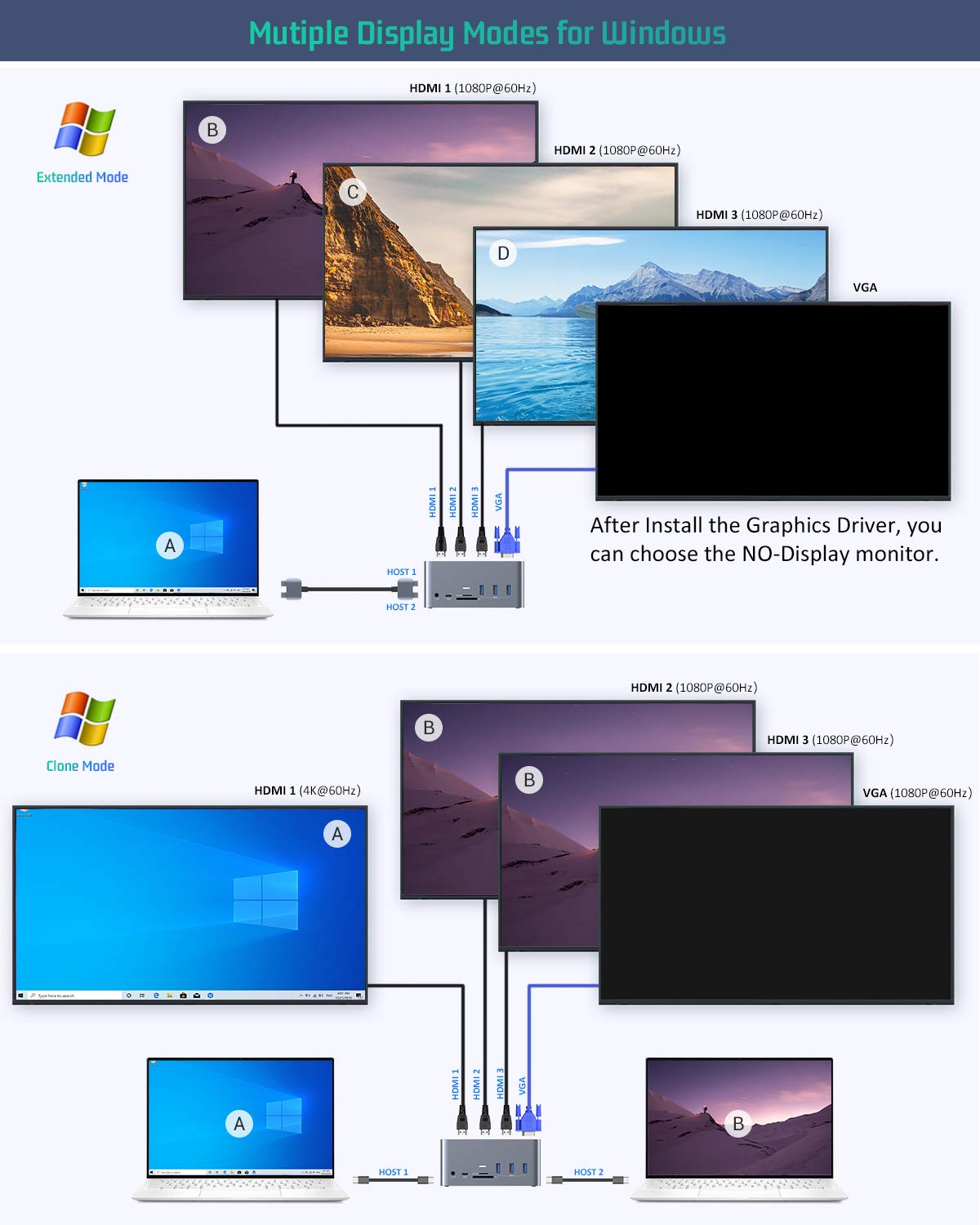


🚀 Elevate Your Work Game with Limitless Connectivity!
The UtechSmart 18-in-1 USB C Docking Station is a versatile solution designed for professionals, offering quadruple display support, rapid charging capabilities, and extensive connectivity options, making it ideal for enhancing productivity in any work-from-home setup.
M**L
Works for Latitude 7400 and MS Surface Pro 7
This is my first docking station, which I bought along (with some other peripherals) in an attempt to upgrade my home office. The device is encased in aluminum, which provides a much better look and feel than plastic. The ports are well placed on both sides of the unit, and there are plenty for my current needs.Primarily I planned to use it with my work laptop, a Dell Latitude 7400. I used the cable that came in the box to connect the Thunderbolt port of the Dell to the Host 2 port of the dock. I had a 32" LG monitor on the HDMI 2 port, and various other peripherals connected to the USB ports (keyboard, mouse, microphone, USB stick, and a wireless phone charger). The PC connected to all devices with no issue, and I didn't have to supply any power to the docking station other than what was coming from the laptop via the Host 2 port. Great! That's exactly what I was hoping for.My other computer is a Microsoft Surface Pro 7. I tried connecting the USB-C port of the Surface to the Host 2. Initially, it recognized all of the peripherals, but not the monitor, which was a huge disappointment. I started to think about returning the docking station, to be honest. But - to make a long story short - I updated all of the drivers on the Surface, and that seemed to do the trick. It worked perfectly after that.I did purchase a 65W USB-C power adapter and plugged that into the power input of the dock. Now I no longer need to use the power adapters that came with my PCs, and I can just charge them through the docking station. And when I want to switch computers, I just have to disconnect the USB-C cable from one PC and plug it into the other - that's it.It's important to note that the Host 1 port of the docking station only drives the HDMI 1 - no other ports. This worked as expected with both computers, but this use case didn't interest me.I don't own an SSD to make use of that feature, but I plan to get one in the future. I will update this review when I do.
M**6
Updated - Dead after 5 months! Lots of fine print! Verify compatibility!
Two weeks into waiting for Utech's support to get back to me on a warranty claim. Zip, nada, nothing.Well, it's September, and the unit is dead. No power to the MacBook at all, can't use the dual displays, no Time Machine to the SSD, nothing works. Lasted only five months.Pros: lots of different ports, USB 2, 3, and C. SSD seems to work well. Small package. Well built.Cons: check the compatibility of the video. I have a 2018 MacBook Pro, and I couldn't even get two monitors to work properly using the HDMI connections. Would only mirror, not extend, and my big expensive 35" widescreen monitor was limited to 1080p. Apparently if your MacBook is using the Intel graphics chipset you're basically hosed. I ended up using one of the laptops USB-C ports use a mini-displayed adapter, and was able to use one of the HDMI ports on the dock for the 2nd monitor.I can recommend it for the variety of ports and the SSD, but if the 4-monitor option is what you need, beware the fine print!
J**5
Happy with it so far, A little confusing at first setting it up
I haven't found much of anything negative to say about this Dock. Most worked without issue, I have a 2020 M1 MacBook Pro with the double USB-C cable provided, Ethernet was the first thing I tried no issues, USB 2, 3, C ports worked. I added a 2T SSD WDS200T2B0B and after formatting APFS it worked as expected. SD slot works. I did have an issue with the audio jack not showing up in system preferences but it turned out to be my problem, I had a plug issue with my headphone not completely going into the jack. I contact support about the issue but discovered the problem myself before they responded to my email several hours later. I also asked them about a longer cable (the ones that come with it is only about 3 feet long and I need 5 feet and they did responded they have had issues with longer distances. I tried the USB-C cable that came with my iPhone 12 Pro (6 feet) and had only a minor problem that I have discovered and continue to use it. EXCEPT I discovered if connecting with only one cable it needs to be to HOST 2 not host 1 as you would think host 1 would be the one to use first. With only HOST 2 connected all ports work as expected EXCEPT HDMI-1 which doesn't work at all. I only use 1 monitor and if plugged into HDMI- 2 or 3 all I works fine. If however, you connect the single cable to HOST 1 only HDMI-1 will work on the Dock. Connecting a second cable so both HOST 1 and 2 are connected all works as expected and I have had any issues. But in my case one cable to HOST 2 seems to do all I need with only 1 monitor connected to HDMI-2.I tried to upload a scanned copy of the manual to Amazon but cannot upload a PDF file here. It would have been useful to be able to see the manual before purchasing. Reading the manual about the double host cables connections is somewhat confusing though. Perhaps the manufacture can post a PDF of the manual.
J**J
Fantastic Companion to the new Apple Mac mini M1
I was genuinely surprised by the build quality, and feature set. It comes with a pretty fantastic quality cables as well. I recently purchased a Mac Mini, while I generally love the Mac Mini, one issue I had was that all ports are behind the Mac. This doc is the perfect solution. The Utechsmart includes a dual USB-C cable that fits perfectly in the new M1 Mac, and gives it access to all the ports and features on the Doc. The build quality was fantastic as well. I love that it has an M.2 slot for an SSD, which allows me to expand the storage on my Mac. It is limited to SATA III, but that fact that its there, makes an easy expansion. The doc also allows for 2 host computers simultaneously. One down side is that the manual wasn't very detailed and it can be confusing as to which host controls which ports, but its easy to figure it out. Also strangely, the manufacture's website doesn't list this particular product online, and you can not find a PDF manual on their website. I accidentally discarded the manual and could not remember which host controlled which ports, which meant I had to use trial and error. Hopefully the manufacture will correct this and add online support. But after using it for several weeks, I'm super happy with this device, and highly recommend it!
Trustpilot
2 months ago
2 weeks ago