





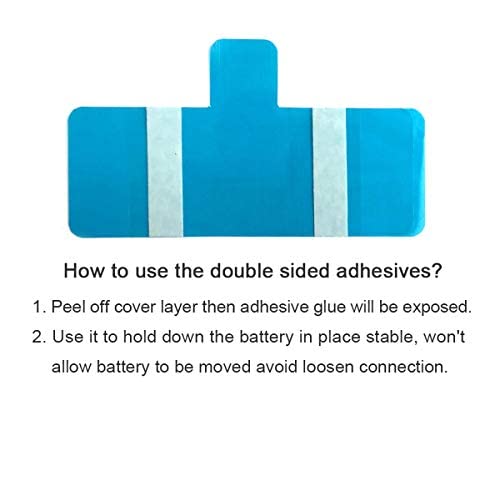
🔧 Revive Your JBL Xtreme and Keep the Party Going!
The oGoDeal Battery Replacement for JBL Xtreme Speakers offers a robust 10000mAh capacity and 7.4V voltage, ensuring long-lasting performance. It includes a complete DIY repair kit with tools and instructions, making it easy for users to replace their battery. Each unit is rigorously tested for safety and quality, backed by a 30-day money-back guarantee and 12-month after-sales service.
| Item Dimensions | 5.77 x 1.3 x 0.7 inches |
| Item Weight | 0.24 Kilograms |
| Battery Weight | 40 Grams |
| Unit Count | 1 Count |
| Battery Cell Type | Lithium Ion |
| Recommended Uses For Product | Speaker |
| Reusability | Rechargeable |
| Battery Capacity | 10000 Milliamp Hours |
| Amperage | 10000 Milliamps |
| Voltage | 7.4 Volts |
| Compatible Phone Models | for JBL Xtreme |
B**A
Great Item at a very reasonable price!
The item arrived in a timely fashion & even had installation instructions. There was actually no way to mess this up unless you are not one to follow instructions. The instructions told you how to take the speaker apart, remove the shell, find the battery itself, replace the battery & afterward correctly reassembling the whole thing. My new speaker battery performs perfectlyand has GREAT endurance so far. I would definitely recommend this item should you find yourself in a position where you're almost $299 speaker has a bad battery after 4 years. The JBL Xtreme is NOT a cheap speaker & to find something relatively inexpensivethat perlongs its use for another 4 or 5 years...PRICELESS! Thanks Amazon!
G**P
Battery capacity like new.
Installed this battery in my JBL Xtreme. I was getting about 4 hours until I'd have to plug my unit in. Now with this battery I play for 4 hours and one light hasn't even gone out yet out of the five on the charge display. The screwdriver the kit comes with is only good for the small screws on the interior of the unit that holds the LED charge display to the removable part of the case. Otherwise you'll need your own Phillips screwdriver to take this unit apart even a decent size slotted to separate outer shell from the speaker case. I found the plastic prys useless. Took me about 30 minutes to replace the battery but I am a very tech-savvy person as I repair appliances for a living. It also should be noted that the OEM battery inside the JBL is wrapped in a very thin layer of foam. This is for any kind of harmonic or vibration dampening coming across the battery from sound waves. I'm not experiencing any problems yet but I did use my own foam double-sided sticky tape similar to VHB just not as strong. I'm not noticing any problems yet with the battery being not wrapped in foam but if you're picky you might want to look into a solution. Otherwise my speaker has been working great. Going on 5 hours now. Clearly the only thing I cannot speak to is the lifespan of the battery meaning how many years I will get out of it but either way for the price it's a non-issue at this point.
D**E
It works - even I could do it
Let me start by saying I’ve had all the same issues others have mentioned. Issues connecting Bluetooth, battery dead after 3 songs, shutting off randomly. I called JBL to be told my warranty has expired and they would offer me 10 percent off another speaker but it was only valid for 1 month. Well I didn’t really want to spend 250 for another speaker when I knew this one worked perfectly fine! So I’ll admit my handy level is about a 2 out of 10 and when I watched the video of how to replace the battery (with my wife) she said just buy a new speaker. In the back of my mind I knew she was most likely right though I couldn’t tell her that. But out of principal since my speaker isn’t that old I took a shot on this. So I followed the YouTube video and it comes with picture instructions. Probably took me 30ish minutes to complete. The hardest part for me was disconnecting the battery from the motherboard and reattaching the new one. Just a tight spot in there, needle nose pliers worked and tweezer helped grip. As I type the speaker has been running for 5 hours and when I hit the volume button all five lights illuminate indicating battery has full juice in it. I’m glad I took a shot on this and you should too. I guess after this I’m now a 3 out 10 in handiness. I wonder what house projects I should attempt to tackle now....
R**L
Exactly what I needed.
Needed a new battery for our JBL extreme as it just wouldn't last long anymore. This one seems to work fine however the LEDs on the extreme never indicates a full charge or at least mine does not. I can enjoy music for hours without fear of the battery dying now. Well worth the price especially compared to buying a new unit.
F**O
Cheap but perfect
Cheap fix but good quality. Been using it over 5 months
E**Y
Money well spent.
Replacing the batter was easy and fun. You will need a small screwdriver, the screwdriver provided only works for a the super small screws on the speaker. I had the correct screwdriver, so it wasn’t a problem but my guess is that everyone has one of these on hand. Read the instructions all the way through before doing the install. I did not, and accidentally ripped out the led charging lights. Then when I got to the next step, the instructions were in big bold red letters warning me to be careful not to rip that wire out. 100% my fault. Overall glad I got the battery, wish I did it sooner. The speaker is worth repairing, it was too expensive to throw out. This is a project anyone can take on.
J**F
Tricky to install but works well
You have to follow the youtube video very slowly and carefully in my opinion to install, but seems to work well. I was getting 30 mins run time prior and with the new battery, ran it an hour and it still shows full charge. So not a huge test, but I'm happy as can be.As others have said, the screwdriver is useless. Not sure why they inc that.
M**K
Battery quality
The battery is really bad, it didn't last more than 2 months. Now I have to get a new one from another source. Don't buy this one, it is a waste of money.
Trustpilot
1 day ago
3 weeks ago