Customer Services







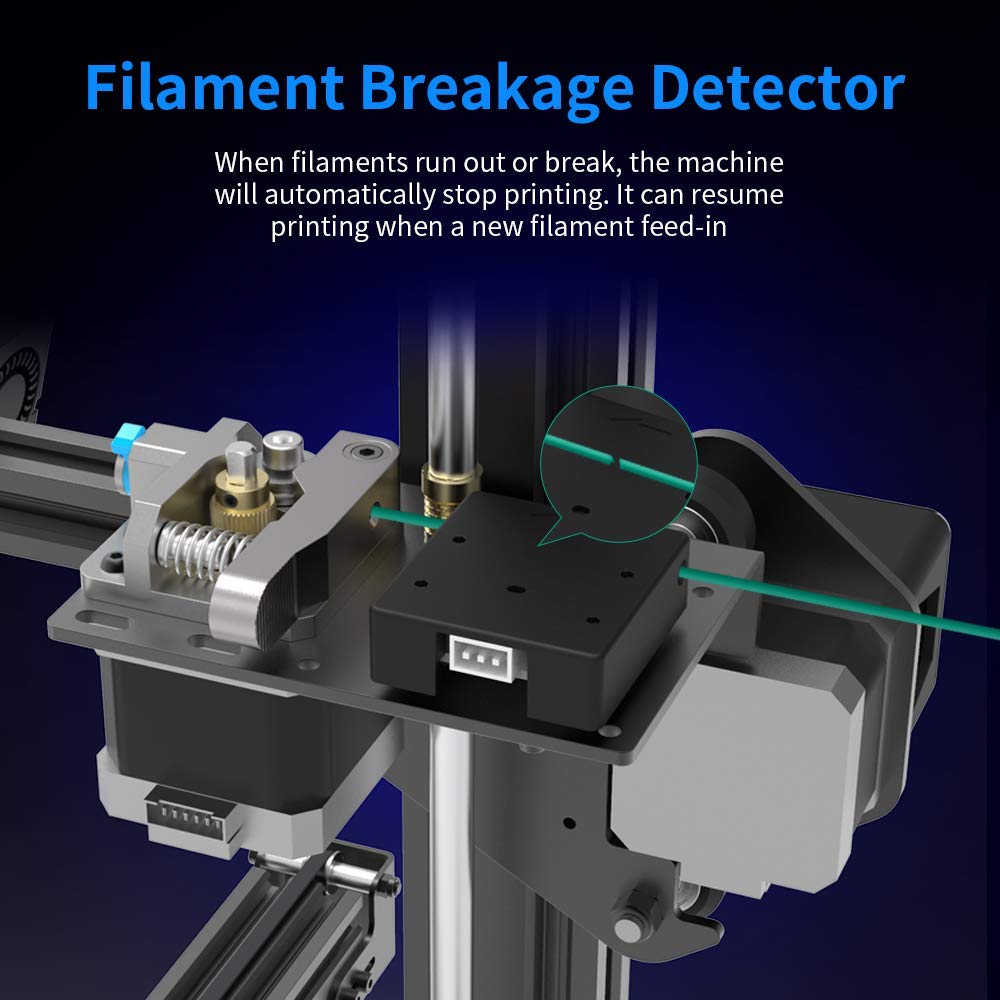
Full description not available







S**O
Very rewarding printer with a lot of potential...
...as long as you anticipate and enjoy creative troubleshooting (with a healthy dose of collaboration)*Updated Review*I purchased this item anticipating the need for a lot of troubleshooting (and therefore a lot of patience) and a fairly challenging learning curve. Purchase this knowing this isn't directly from Comgrow, but rather a Comgrow brand item from a third party vendor. If there are problems, do not contact Comgrow directly; instead, contact the seller via Amazon. They do assist with troubleshooting over e-mail.The attractive thing about this specific printer was the base printable size. I don't think I will be printing anything that large... but I wanted to keep my options open (having three geeky sons, I anticipate eventually printing bigger things). A larger print bed size probably makes it much more critical to level the printer well prior to printing.The nice thing about the officially released Ender-3 Max is the fact that Creality DID listen to input from early reviewers of the beta product and added certain things that were recommended-- ie a silent motherboard, tempered glass bed, high-quality springs, large ergonomic levelling knobs, and (axis) limit stops. Additionally, it comes mostly preassembled (and preassembled well: things are tightened and put into place properly), most likely to safely ship this massive beast of an Ender 3 in as compact as a box as they could possibly squeeze it into.One should be warned that there was a faulty batch that was sent to this seller, so it was no fault of the seller him- or herself. The Max does not have an adjustable Z-stop: instead, you have to screw them into predetermined holes... and on an unfortunate batch of the Ender 3 Max printers, these holes were predrilled too high on the vertical beam. The seller was able to come up with a working solution that was gleaned off of the earlier incarnations of the Ender 3. I'm sure this issue has been resolved by now... but if you find yourself having bed levelling issues where the springs are loosened to the point that they are completely decompressed and you no longer have anymore space to loosen them because your knob has reached the bottom of the screws... contact the seller, as they know what the solution is.When printing with the included filament, some of the filament was either tangled or broken in pieces, and the filament sensor didn't detect it... so the printer kept on trying to print without any filament coming out. The first superficial "fix" was getting a nicer spool of filament... but I keep on fearing that one day, a piece might break, and the printer won't sense that it is missing filament.For the price, the size, the nice components, the mostly preassembled product, and the assistance (as well as the foreknowledge that it would take quite a bit of time and troubleshooting to learn how to use this printer well), I'd give this printer a 4.5 stars, but rounded up to a 5 due to how committed the seller was to making this product work. This is a pretty nice printer to work with as a first printer, especially if you have a bit of technical inclination and like figuring things out.
M**L
Go Big or Go Home! Amazing!!
Printer was packaged extremely well, assembly was simple! The extra build volume is awesome!Extruder assembly is metalNow for dislikesBecause it comes assembled it should be install and go, but for proper operation you will need to adjust and check EVERYTHING!Took me about 2.5 hours to get it right.Also Max? No guys nothing is Max about this printer aside from the size! Same display as Ender 3 and Ender 3 pro. So why not the pro?I have the pro and I have the max, and after using both I'd rate them almost the same , but out of the box print vs print the pro just does better! After a fine tune however along with the basic upgrades the max is just as good and seems much more quiet to me. If your looking for a go big or go home but don't go broke! This is your winner. Great printer , easy to operate, and can make some BIG stuff. Now stop reading this and put 1 in your cart!
D**D
Hours and Hours of troubleshooting ahead.
Update: These printers CAN work extremely well with the right upgrades and ALOT of knowledge in both hardware and firmware. Here is a comprehensive list of all the issues and symptoms I encountered getting the 2 I purchased to work. If you encounter these issues, reach out to customer service. They responded quickly and reimbursed me for the parts that I needed.1: Wheels so tight that they have flats and catch while turning from factory. Set the tension correctly on the wheels (plenty of videos about this) and over the course of a few hours of printing it will go away.2: Z carriage extremely loose/ impossible to tension correctly/ catching at certain points. This one will result in it either being impossible to get a first layer down, or prints that are really really messy. I diagnosed this by observing one side of the Z carriage catching and lagging behind the other. I fixed this by messing with the tension of the wheels. My Z carriage is loose, but it moves evenly. Not great, but it does work well.3: Inconsistent homing height. This was caused by the limit switch on the z axis not actuating consistently. It made the printer non-functional as the first layer was at a different height every time I tried printing. I fixed this by upgrading to BL touch which removed the z axis limit switch entirely. That upgrade costs 50 dollars. The other solution would be to replace the limit switch module with another one. Be aware that the BL touch firmware that comes with creality is... buggy. Particularly if you plan to use octoprint. I'd reccomend building your own VERY strongly.4: Stepper driver on the motherboard randomly dying after maybe 10 hours of use. I think I just got unlucky on that one. I've had a lot of creality motherboards pass through my shop and never had this be an issue before. I don't know exactly what caused this, but I diagnosed it by measuring the current limiting potentiometer for the driver and noted it was at basically 0v when all the others were at about 1v. Not really sure why that was, but adjusting the pot did nothing. I did start working randomly, but broke again shortly after. I ended up replacing the motherboard.After all this I now have 2 pretty good quality printers. I don't reccomend starting with these printers as a first. They are much more difficult to get working and tuned correctly. They can be exceptionally frustrating to get working correctly even with ALOT of experience as was the case with me. I'd start with something smaller for a first printer.
H**E
Z end stop needs to be lower to level out the bed.
So I got this to make a few gifts for family and when I got it all set up I was glad to see it all working well till I could not level the bed. The Z end stop switch is mounted to high. If it has just been a touch lower I could get a good print off. To bad it is screwed into the frame and not on say a t nut that can be adjusted up or down. I would like to know what sizes I will need to at this in so I can get a test print off.Update: I still have the printer and it is working wonderfully after I used two t nuts and two M3 screws to move it down. I went looking online for and fixes others has with the ender 3 max and menu has the same complaints and listed what they used to fix it. The issue is from Creality factories, they tapped the holes that the z end stop get screws into to high. I sent them a message in regards to this issue and have not heard back yet. I now have wonderful prints going.
D**Z
Cumple con lo que promete
The media could not be loaded. Si eres principiante es difícil ajustar la cama aparte de que viene ligeramente ondulada y hace difícil la primera capa, pero pasando eso la impresora hace todo, ajustar los parámetros en el slicer también llevará horas de aprendizaje pero en realidad es muy buena impresora a mi parecer de gran calidad para el precio
S**
Sending used product with missing nozzle ,manual,nozzle cleaner ,plunger ,power cable
Selling used product with missing power cable, nozzle, manual ,alen keys ,nozzle cleaner,plungerAlong with it it's having debris on y axis grail
D**L
Lo mismo que una ender 3 pro pero más área de impresión
Excelente maquina para hacer cascos enteros
L**I
Excelente impresora para comenzar y seguir en este mundo 3D
Me encanta y le tengo mucho cariño, es mi segunda impresora y es super comoda de usar, puedo dejarla horas imprimiendo sin problemas, esta marca es super buena para comenzar y tener tu negocio
J**A
Calidad precio excelente
Cumple mis expectativas
Trustpilot
3 days ago
1 month ago